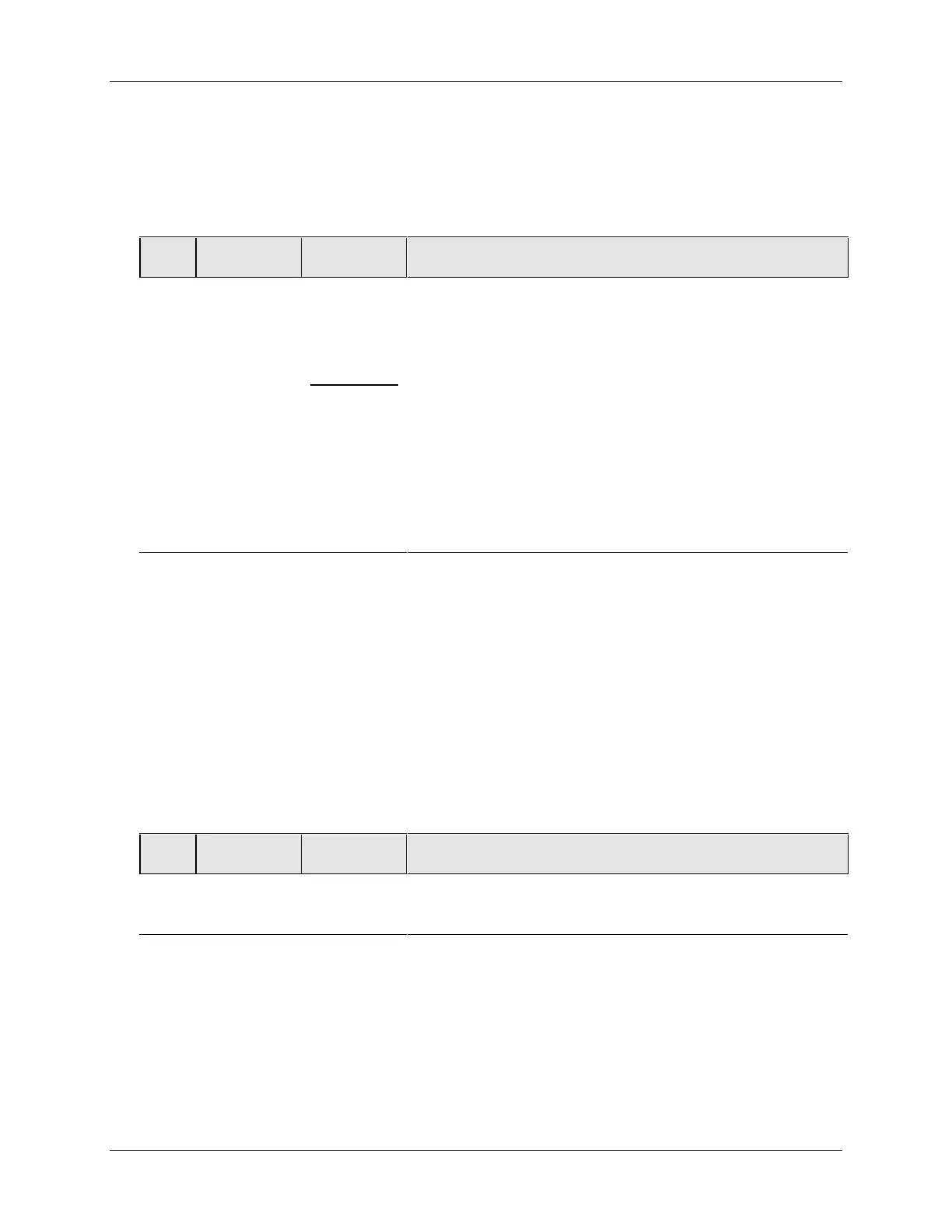Operation
46 UDC3300 Basic Model: DC33XB User Manual 12/00
4.7 Alarm Setpoints
Procedure for Displaying the Alarm Setpoints
Table 4-9 Procedure for Displaying or Changing the Alarm Setpoints
Step Operation Press Action
1
Access the
Alarm Set
Up group
SET UP
until you see ALARMS in the Lower Display.
FUNCTION
LOOP 1/2
to successively display the alarm setpoints and their
values.
2
Access the
Alarm
Setpoint
Values
▲ or ▼
to change any alarm setpoint value you select in the
upper display.
3
Return to
normal
operation
LOWER
DISPLAY
4.8 Three Position Step Control Algorithm
The Three Position Step Control algorithm (Loop 1 only) allows the control of a valve
(or other actuator) with an electric motor driven by two controller output relays; one
to move the motor upscale, the other to move it downscale, without a feedback
slidewire linked to the motor shaft. Accutune TUNE operates with this algorithm.
Displaying the Motor Position
Table 4-10 Procedure for Displaying the 3PSTEP Motor Position
Step Operation Press Action
1
Access the
displays
LOWER
DISPLAY
until you see the PV Value in the Upper Display and
either POS or OUT in the Lower Display.
