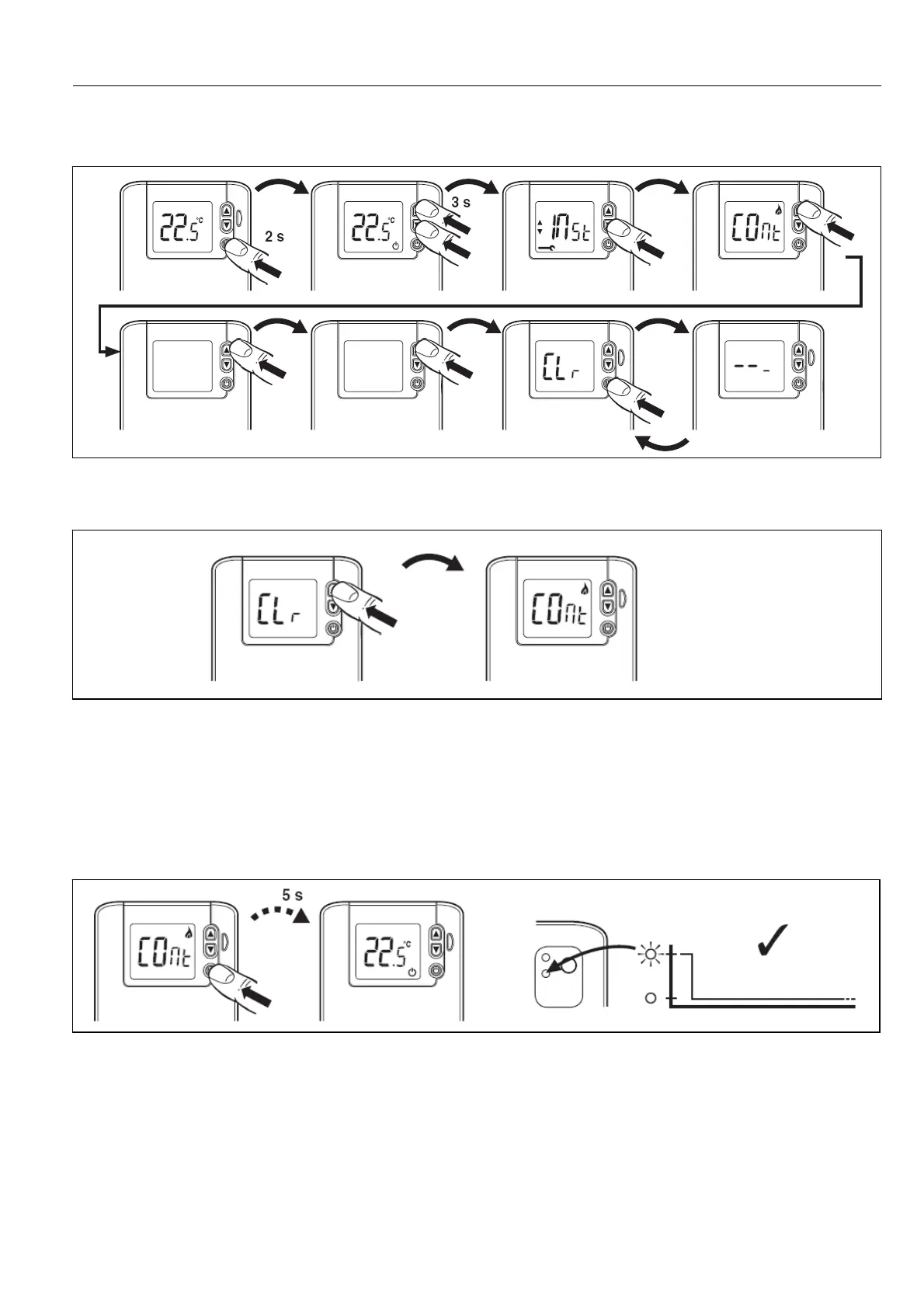DT92 WIRELESS DIGITAL ROOM THERMOSTAT
11
Reset Stored Data in Room Thermostat
Follow the sequence of steps below to reset the stored
binding data in the room thermostat.
Put Room Thermostat into Binding Mode
Bind Room Thermostat to Relay Box
With both units in binding mode, pressing the
off/standby button on the room thermostat will bind
them together.
To verify it is now bound, the red light on the relay box
will immediately stop flashing. After about 5 seconds,
the room thermostat will come out of binding mode and
go back to off mode.
