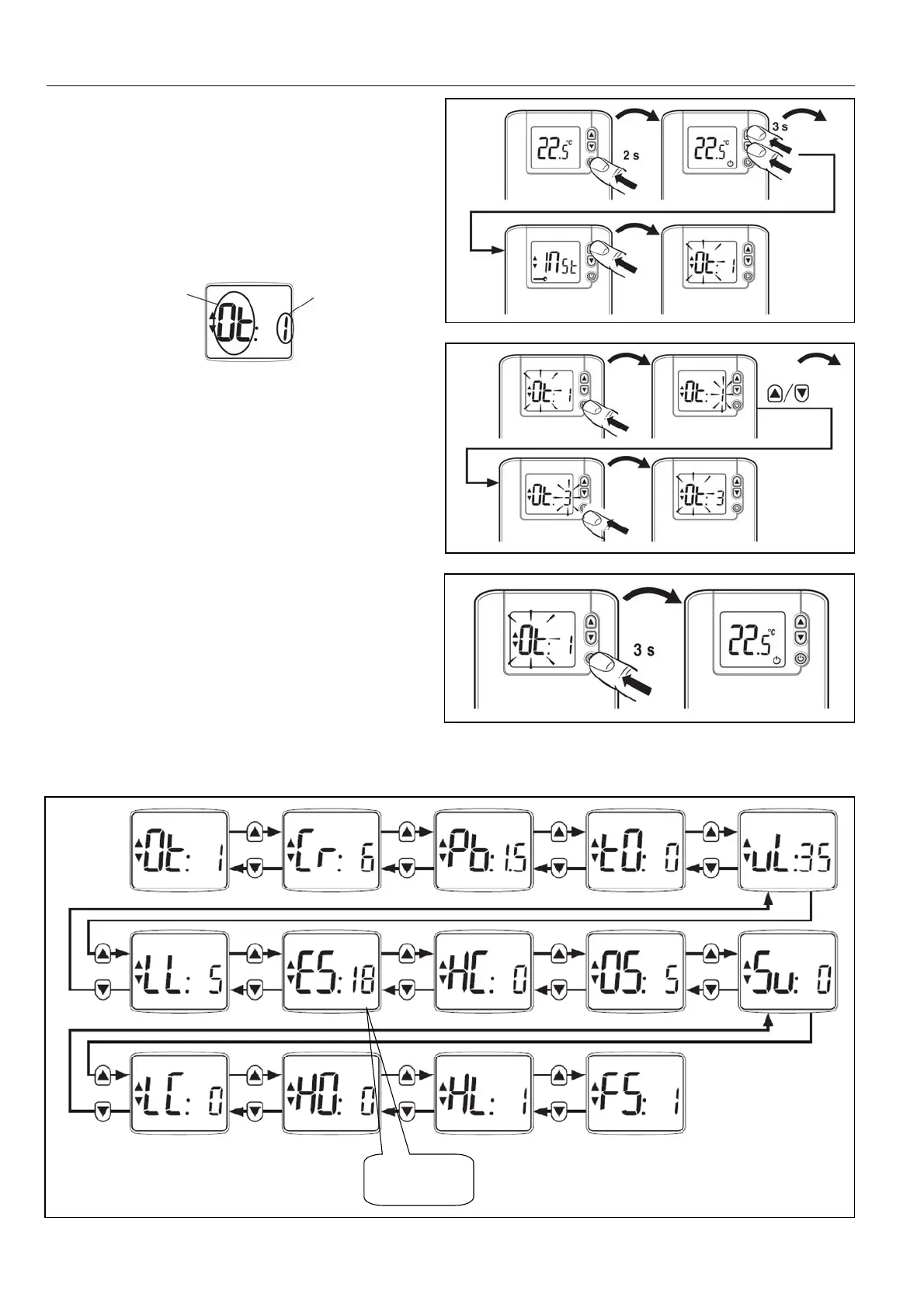DT92 WIRELESS DIGITAL ROOM THERMOSTAT
16
To enter Installer Mode:
a. Put DT92 into off/standby mode by pressing and
holding the off/standby button for 2 seconds.
b.
Now press and hold both ▲ and ▼
temperature
adjustment buttons for 3 seconds, until the
display shows the word “Inst”.
c. P
ress the ▲
button to get to the first parameter
Ot. The parameter code is shown on the display
separated by a colon from the parameter value.
To select and change a parameter:
d. Use
the ▲ and ▼
buttons to move from one
parameter to another.
e. Press
the off/standby button to select
the
parameter value, ready to change
f. Use
the ▲ and ▼
buttons to adjust the
parameter value. When the correct value is
flashing, confirm the selection by pressing the
off/standby button again, returning to the
parameter menu.
To exit Installer Mode:
g.
Press and hold the off/standby
button for 3
seconds
Note: Installer Mode will exit automatically after 10
minutes if no buttons are pressed.
INSTALLER MODE - FLOWCHART
Parameter
Value
ES parameter
Only available
on DT92E model
