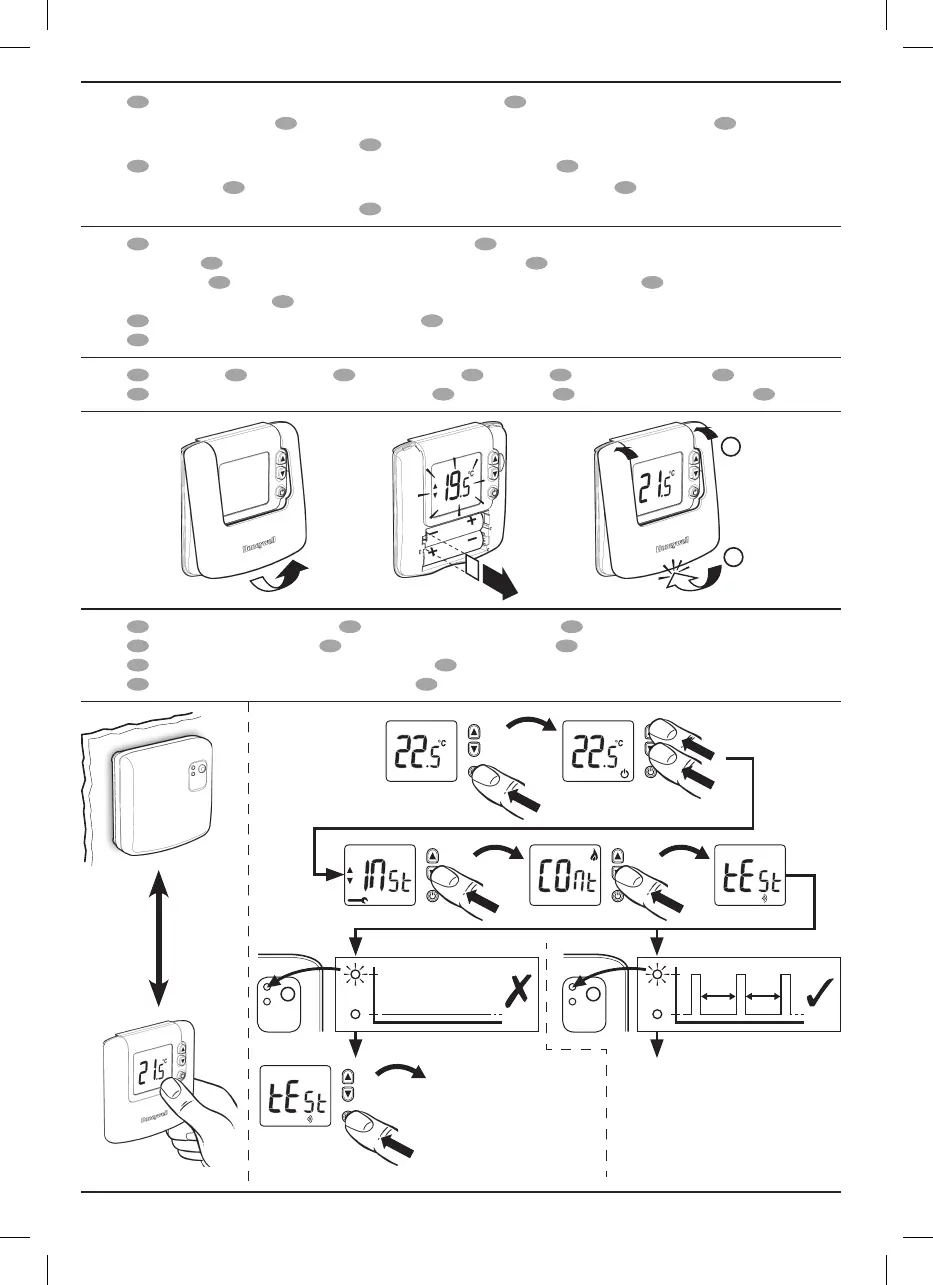3
GB
Installing the DT92 Room Thermostat
E
Instalación del Termostato de
Ambiente DT92
F
Installation du thermostat d’ambiance DT92
NL
Installeren
DT92 Kamerthermostaat
D
Installation des DT92 Raumthermostat
I
Istallazione del Termostato Ambiente DT92
HU
A DT92 helyiség termosztát
telepítése
CZ
Instalace pokojového termostatu DT92
PL
Montaż termostatu
bezprzewodowego DT92
SK
Inštalácia DT92 priestorového termostatu
!
GB
Before mounting DT92 onto the backplate
E
Antes de montar el DT92 sobre la tapa
posterior
F
Avant de monter le DT92 sur son socle
NL
Voor het plaatsen van de DT92 op de
muurplaat
D
Bevor Sie den DT92 auf der Montageplatte montieren
I
Prima di montare il
DT92 sulla basetta
HU
Mielőtt a DT92 helyiség termosztátot a hátlapra szerelné
CZ
Před montáží DT92 na zadní desku
PL
Przed założeniem tylnej pokrywy termostatu
SK
Pred namontovaním DT92 na montážnu podložku
3.1
GB
Power up
E
Encendido
F
Mise en route
NL
Start up
D
Batterien einlegen
I
Dare corrente
HU
Kapcsolja be (húzza ki a szigetelő lapkát)
CZ
Vložte baterie
PL
Uruchomienie termostatu
SK
Zapnutie
3.2
GB
RF Communication Test
E
Test de comunicación RF
F
Test de la communication RF
NL
RF communicatietest
D
Funk- Kommunikationstest
I
Test per il collegamento in RF
HU
Végezzen RF kommunikációs tesztet
CZ
Test RF komunikace
PL
Test komunikacji bezprzewodowej
SK
Test bezdrôtovej komunikácie
1
2
2 – 3m
3 s
3 s
5 s
2 s
Now go to Section 6
Ahora vaya a la sección 6
Maintenant allez au paragraphe 6
Ga nu naar hoofdstuk 6
Gehen Sie nun zu Punkt 6
Andare ora alla sezione 6
Most kövesse a 6 fejezet utasításait
Nyní přejděte do sekce 6
Przejdz do rozdzialu 6
Teraz choďte do sekcie 6
Now go to Section 3.3
Ahora vaya a la sección 3.3
Maintenant allez au paragraphe 3.3
Ga nu naar hoofdstuk 3.3
Gehen Sie nun zu Punkt 3.3
Andare ora alla sezione 3.3
Most kövesse a 3.3 fejezet utasításait
Nyní přejděte do sekce 3.3
Przejdz do rozdzialu 3.3
Teraz choďte do sekcie 3.3
6s 6s
