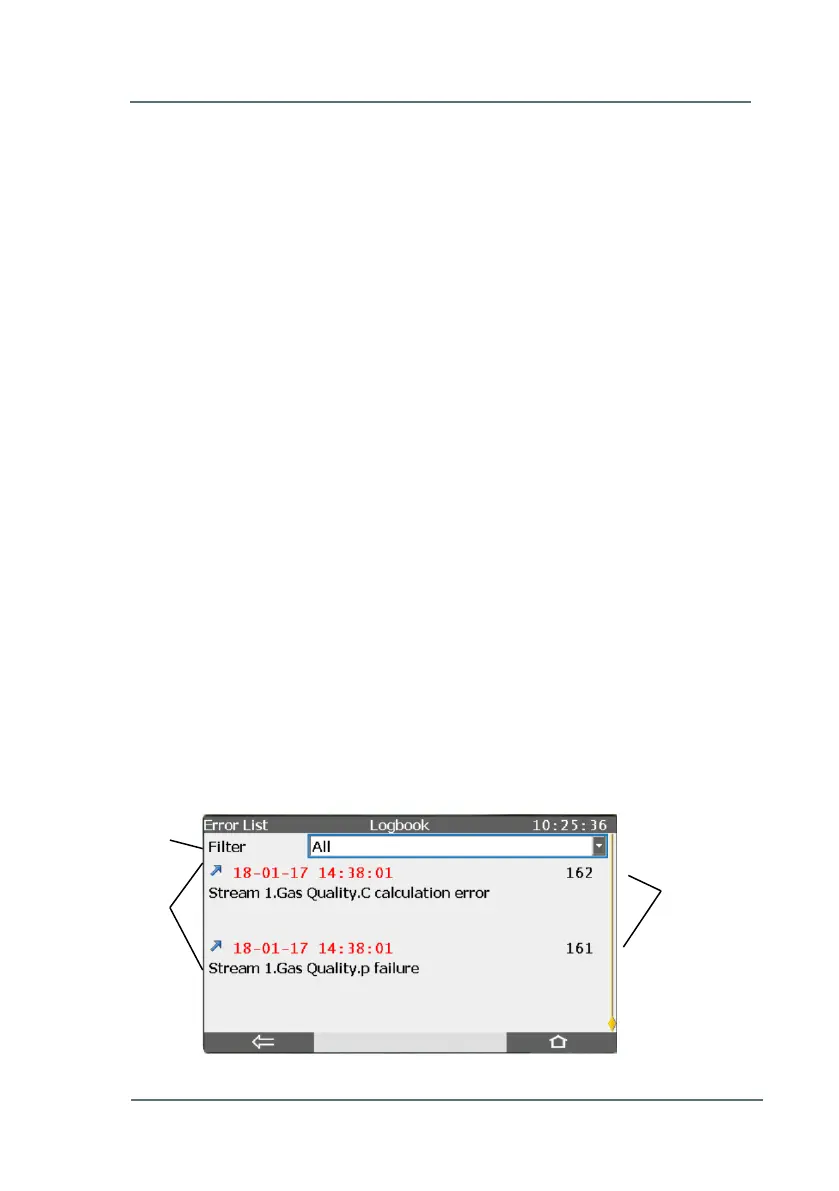FC1: Operation for Legally Relevant Functionalities 5
Filter selection
Accept all button
Area for displaying errors (scrollable if more than 2 errors
are contained in the error list)
Refresh button for refreshing the display
Link to Logbook display
Link to preprocessing display (for errors generated by
preprocessing operations only)
For each displayed error, the time and date shown at the left side indicate
when the error has become active; date and time at the right indicate when
the error has ended (if applicable). Time and date are highlighted in red for
errors of alarm type; yellow is used to indicate warnings.
By activating the button labeled Accept all, all errors that have already
ended are accepted at once. If a filtered view has been chosen, the errors of
the currently used filtered view are affected only. Accepted errors are
removed from the error list.
The accepting of errors may require a user login and/or an opened security
switch (parameterizable).
The Logbook display can be evoked by activating the related button within
the Error list display. Whenever an error becomes active or ends, its state
change is recorded in the logbook.
Figure 13: Logbook display (example)
