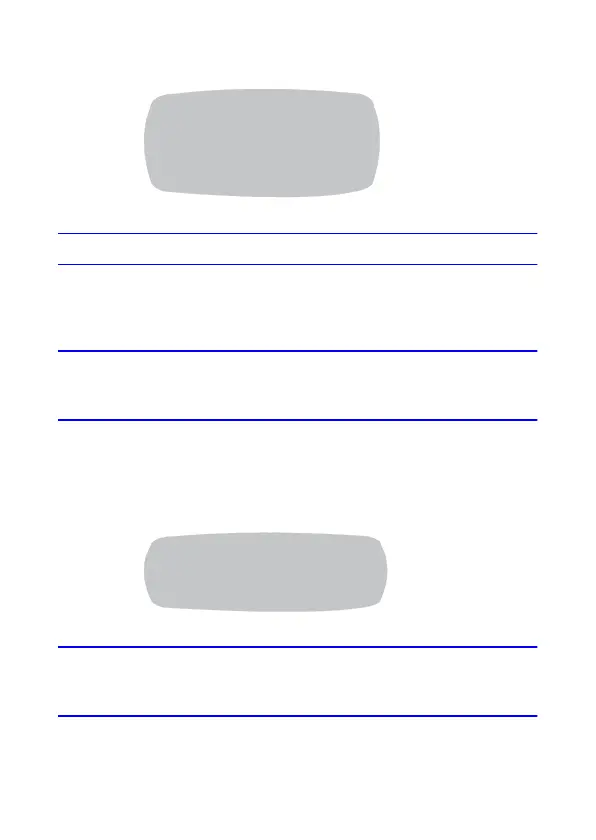18 | HD251(X)/HD262(X)/HB273(X) Camera Configuration Guide
www.honeywellvideo.com
Figure 17 Day/Night AUTO Menu
Smart IR
SMART IR controls the IR LEDs of the camera to eliminate the over-exposure of highly
reflective objects in IR-lit scenes.
Note The Smart-IR feature is not supported on the HD251X) camera. The
HD251(X) camera does not have IR LEDs.
1. Move the arrow indicator to SMART-IR by using the Up and Down OSD controls
(see Figure 2). Select the SMART-IR option for your camera.
2. LED output can be adjusted by changing the SET LEVEL (see Figure 18).
Figure 18 SMART IR AUTO Menu
Note When setting SMART-IR to ON, the D-WDR, HSBLC, and BLC
functions are note active in BW mode.
D&N-AUTO
BURST OFF
DAY>NIGHT
21
NIGHT>DAY
9
DELAY TIME
2
RETURN
SMART-IR AUTO
SET LEVEL
20
RETURN
