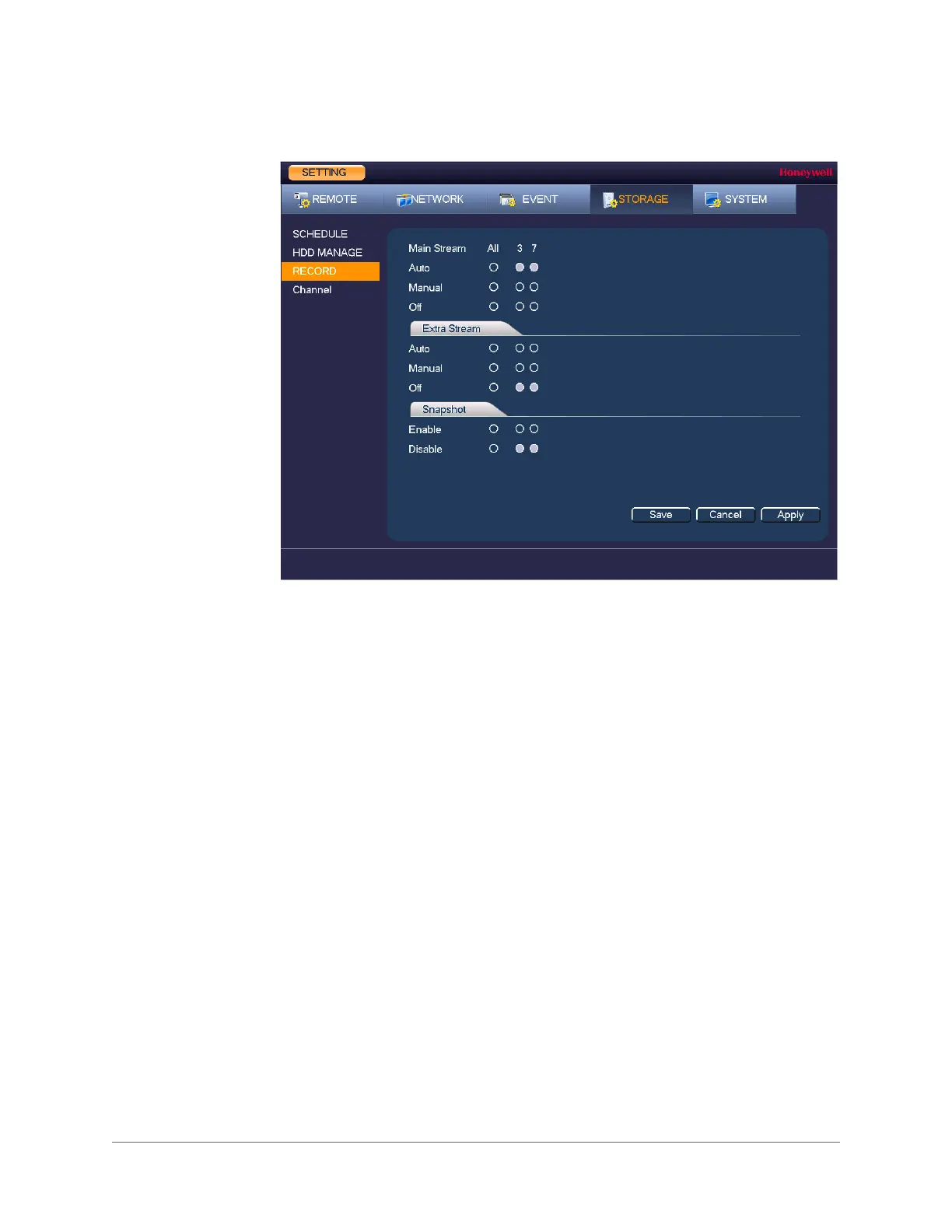www.honeywell.com/security
124 | Performance Series Full PoE Network Video Recorder User Guide
Figure 9-6 Recording Storage Configuration Window
2. On the Record window, select the record types (Schedule, Manual, Off) that you want to
enable on each channel for both the main stream and secondary stream.
3. Under Snapshot, enable or disable snapshot recording on each channel.
4. Click Apply to save your settings.
