10260A Series Actuators Installation, Operations, and Maintenance Manual
74 10260A Series Actuators – Installation, Operations, and Maintenance 2/03
9.2.5 Auto/Manual Switch does not operate correctly.
Table 9-6 explains how to troubleshoot the actuator Auto/Manual Switch.
Table 9-6 Troubleshooting the Auto /Manual Switch
Step What to Do How To Do it or Where to Find the Instructions
1
Check the Auto/Manual Switch in
Manual Mode (CCW).
Set the Auto/Manual Switch in the CCW position.
Verify that shaft turns CCW (viewed from shaft
end of actuator).
2
Check the Auto/Manual Switch in
Manual Mode (CW).
Set the Auto/Manual Switch in the CW position.
Verify that shaft turns CW (viewed from shaft end
of actuator).
3
Check the Auto/Manual Switch in Auto
Mode.
Set the Auto/Manual Switch in the Auto position.
Using the controller, drive the unit CCW and CW.
4
Replace the controller. Refer to the replacement procedure in Section 8 –
Replacement/Recommended Spare Parts. Or if
an external controller is being used refer to it’s
Operators Manual.
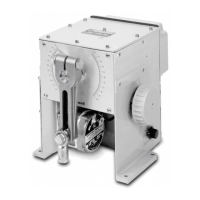
