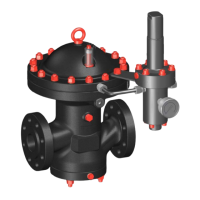Adapting
26
Activating manual adaptation
The manual adaptation can be used to solve various problems:
• If the radiator does not turn cold (valve does not close completely).
• If the
symbol is displayed (no adaptation possible).
• If the
symbol is displayed (valve lift too short or motor cannot
be moved).
► Remove the batteries from the battery compartment.
► Separate the housing of the drive unit from the valve lantern, as
described on Page 5.
► Turn the blue adjusting ring towards the minus sign until the radiator
valve is closed (please also refer to Page 8).
The radiator turns cold.
► Place the drive unit back onto the valve lantern.
► Insert the batteries again while pressing the button until
is displayed.
to are displayed consecutively.
The radiator controller carries out the manual adaptation.
If you want to activate automatic adaptation again:
► Repeat the above operating step.

