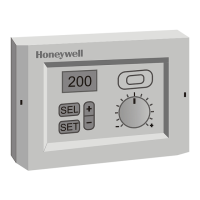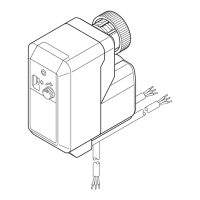15
UDC 1200 Start-up Guide Rev 2
This mode is entered at power on. It can also be accessed from Select mode
(see section 3).
Note: All configuration mode and Setup mode parameters must be set as
required before starting normal operations.
Press to scroll through the parameters, then press or to set the
required value.
Note: All parameters in Display strategy 6 are read only, and can only be
adjusted via Setup mode.

