R7426D UNIVERSAL INPUT CONTROLLER
EN1B-0204GE51 R0403 12
Selecting Output Values
The output selection mode displays the output value and
indicates the manual override (see Fig. 9). An activated
manual override is indicated by a displayed F (fixed).
Pushing the SET button enters the adjustment mode.
Manually Overriding Output Values
The output adjustment mode is used for manual override
adjustment of the output value (see Fig. 10). In this mode the
selected output no. is displayed and the actual output value
flashes.
Pushing the + or - button increments or decrements the value
of the selected output for manual override purpose. The
output range is displayed in correspondence with the nominal
control range as shown in Fig. 6.
To return to output selection mode three options are
available:
• Pushing the SET-button after adjustment activates the
manual override (fixing) of output value.
• Pushing the SEL button, causes that the output value is
still determined by the control loop (no fixing).
• To release the manual override (fixed) of the output,
enter output adjustment mode and push the
+ and - button simultaneously.
Pushing the SEL button leads back to standard display
mode.
%
: Manual Override
is active
Without :
Control Loop
is active
Fig. 9. Output Selection Mode
SET
to adjust
Output
Value
or
SET
SET
Output
Selection
Output
Value
Adjustment
Output
Selection
Output
Value
Adjustment
Output
Selection
Output
Selection
utomatic displa
for approx. 1sec
Manual Override Release of Manual Override
and
No manual Override
SEL
Fig. 10. Output Value Adjustment for Manual Override
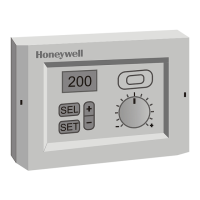
