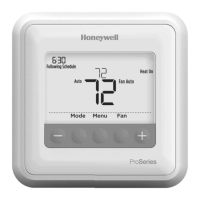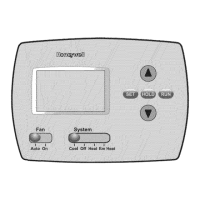PRO TH4110B Programmable Thermostat
7
Install batteries in back of thermostat
Install two AA alkaline batteries in the
back of the thermostat, as shown at
left.
Fresh batteries should be installed
immediately when the
RREEPPLLAACCEE BBAATTTT
warning begins flashing (see page 10.)
The warning flashes about two months
before batteries are depleted.
Even if the warning does not appear,
Batteries should be replaced once a year,
or before the home is left vacant for
more than a month.
Battery installation
Align the 4 tabs on the wallplate with
corresponding slots on the back of the
thermostat, then push gently until the
thermostat snaps in place.
Thermostat mounting

