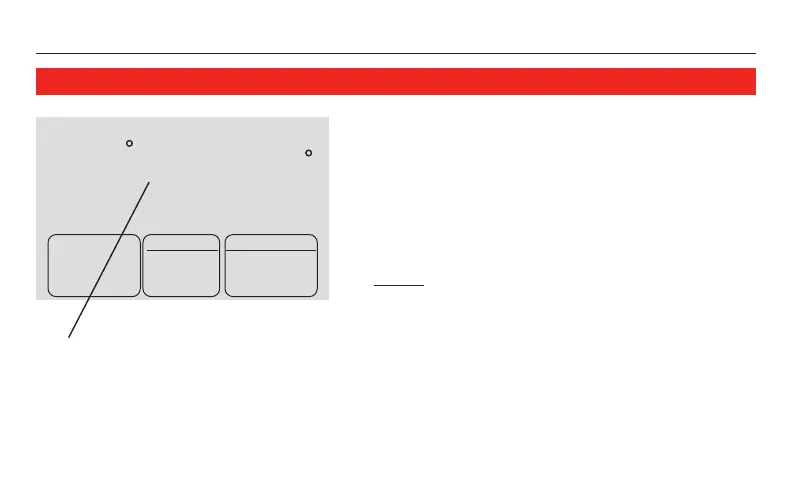RCT8102A Series
17 69-2636ES—03
Smart Response
®
Technology: This feature
allowsthethermostatto“learn”howlong
the furnace and air conditioner take to reach
programmed temperature settings, so the
temperature is reached at the time you set.
For example: Set the Wake time to 6 am, and
the temperature to 70°. The heat will come on
before 6 am, so the temperature is 70° by the
timeyouwakeat6.Themessage“InRecovery”
is displayed when the system is activated
before a scheduled time period.
Smart Response
®
Technology
M27476
Cool On
Cool
Setting
Inside
AM
75
75
6
:
38
Set Clock/Day/
Schedule
Auto
FanSystem
Cool
DisplayswhenSmartResponseisactive.
