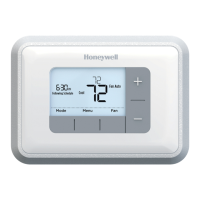Advanced Installation Guide
69-2696ES—03 20
SETUPWIRINGASSISTANCETROUBLESHOOTING
Function 13: Smart Response
®
Technology
Done Next
13
1
M28356
Press the s or t button to select Smart Response
®
Technology:
NOTE: See Operating Manual for information on
Smart Response
®
Technology.
1 Smart Response® Technology ON
0 Smart Response® Technology OFF
M28351
Press to change setting.
When correct setting is
selected, press NEXT to
display next function.

