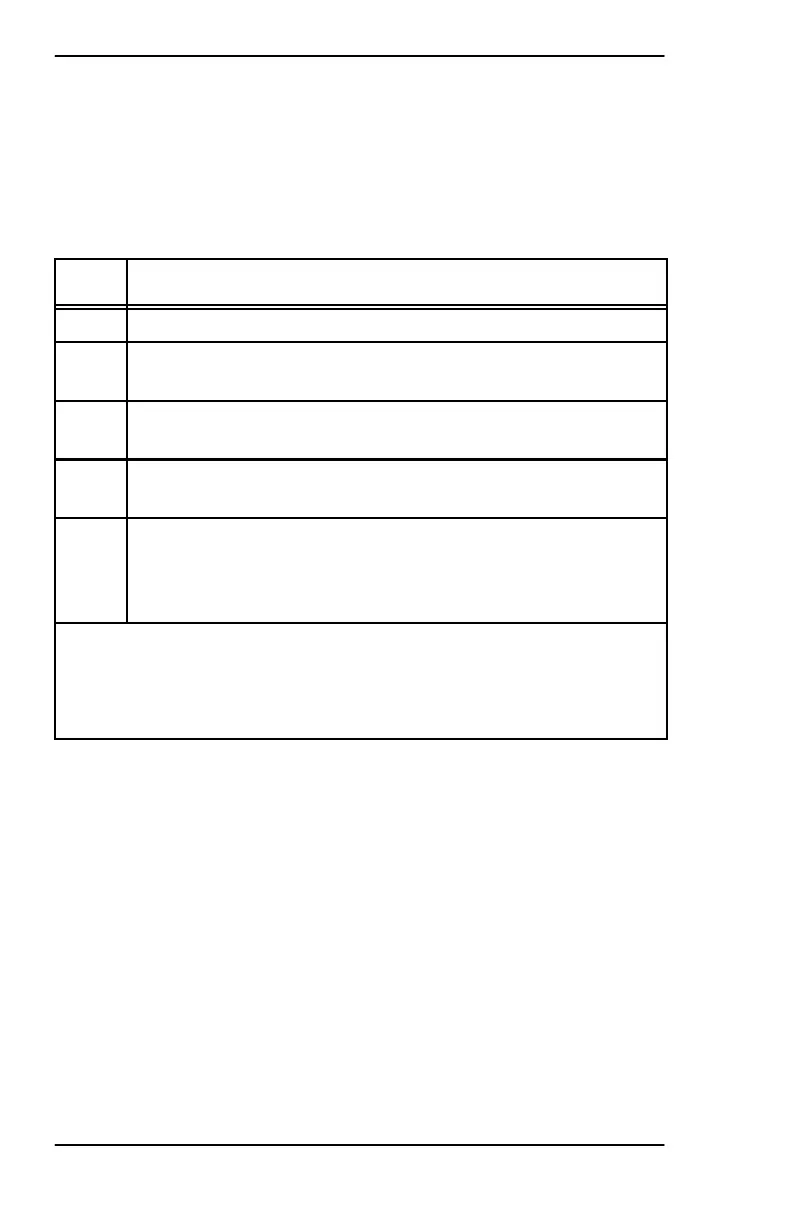SPZ--8000 Digital Integrated Flight Control System
A28--1146--055
REV 2
Modes of Operation
8-4
VOR (NAV) MODE
The VOR mode automatically intercepts, captures, and tracks a
selected VOR radial, using the selected navigation source displayed on
the EHSI. The navigation source displayed on the EHSI is selected with
the NAV source buttons on the display controller . To engage the VOR
mode, follow the procedure in Table 8--1.
Step
Procedure
1 Tune the navigation receiver to the VOR frequency.
2 Select V/L (VOR/localizer) as the navigation source on the
EFIS display controller .
3 Set the course pointer on the EHSI for the desired course
to or from the station.
4 Set the heading bug on the EHSI for the desired heading
intercept for the selected course.
5 With the aircraft outside of the normal capture range of the
VOR signal (typically the course deviation indicator (CDI)
on the EHSI is greater than two dots), push the NAV
button on the flight guidance controller.
NOTES: 1. VOR capture can occur while flying toward, away from, or over the
VOR station.
2. The VOR control law uses IRS data to compute the capture point.
Since the IRS data is not valid below 30 knots, VOR arm and capture
do not occur when the aircraft is sitting on the ramp.
VOR (NAV) Mode Engage Procedure
Table 8- -1
