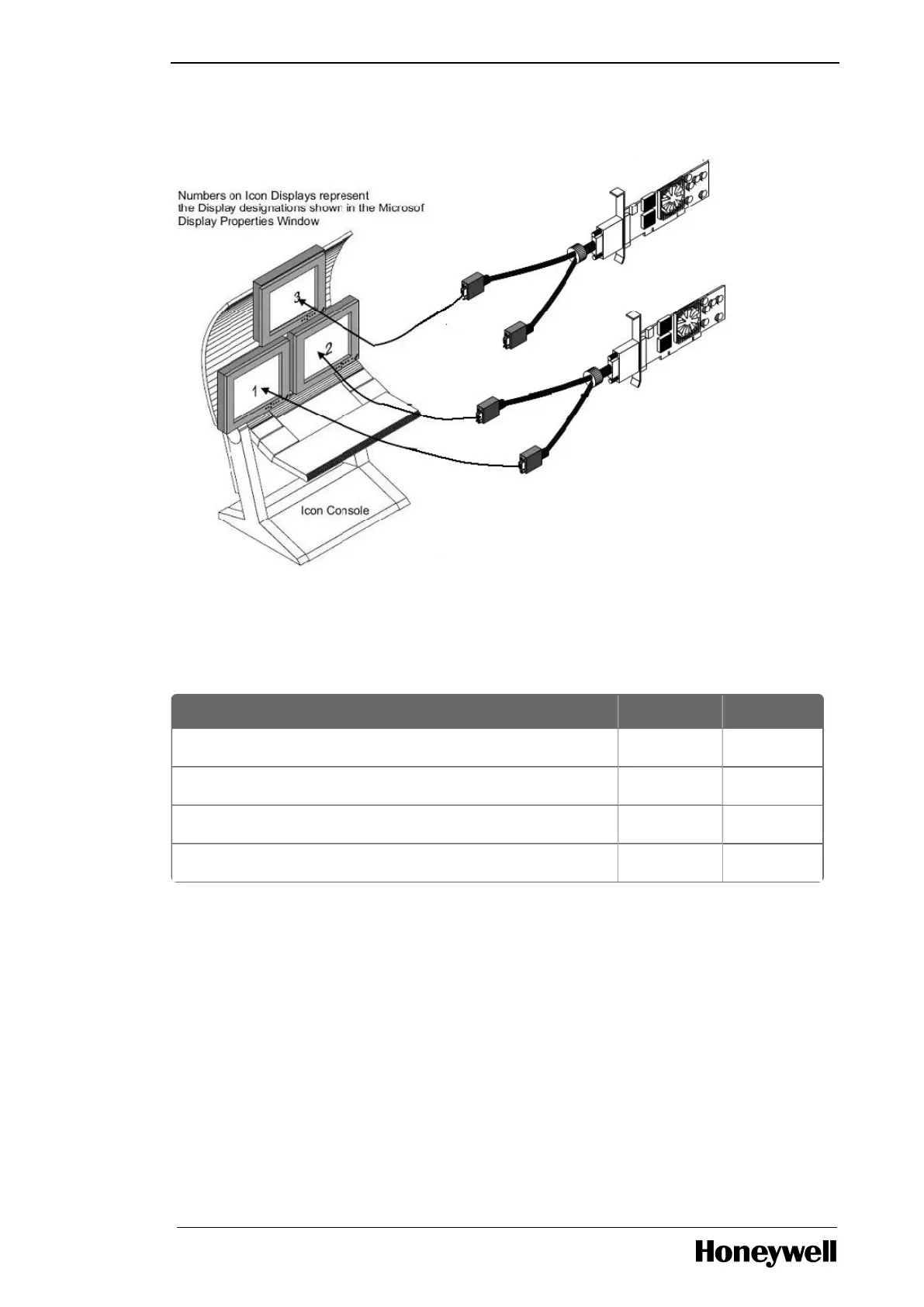Chapter 3 - Installing
The following illustrates a triple display configuration using dual nVIDIA NVS 315 video display PCIe
card.
The following table provides the cable port for the triple display configuration using dual nVIDIA NVS
315.
Experion R4xx triple monitor connection
Display controller FPD Cable port
Primary nVIDIA NVS 315 display controller (Slot#2) 1 1
Primary nVIDIA NVS 315 display controller (Slot#2) 2 2
Secondary nVIDIA NVS 315 display controller (Slot#4) 3 1
Secondary nVIDIA NVS 315 display controller (Slot#4) Do not use 2
The following illustrates a quad display configuration using dual nVIDIA NVS 315 video display PCIe
card.
- 52 -
