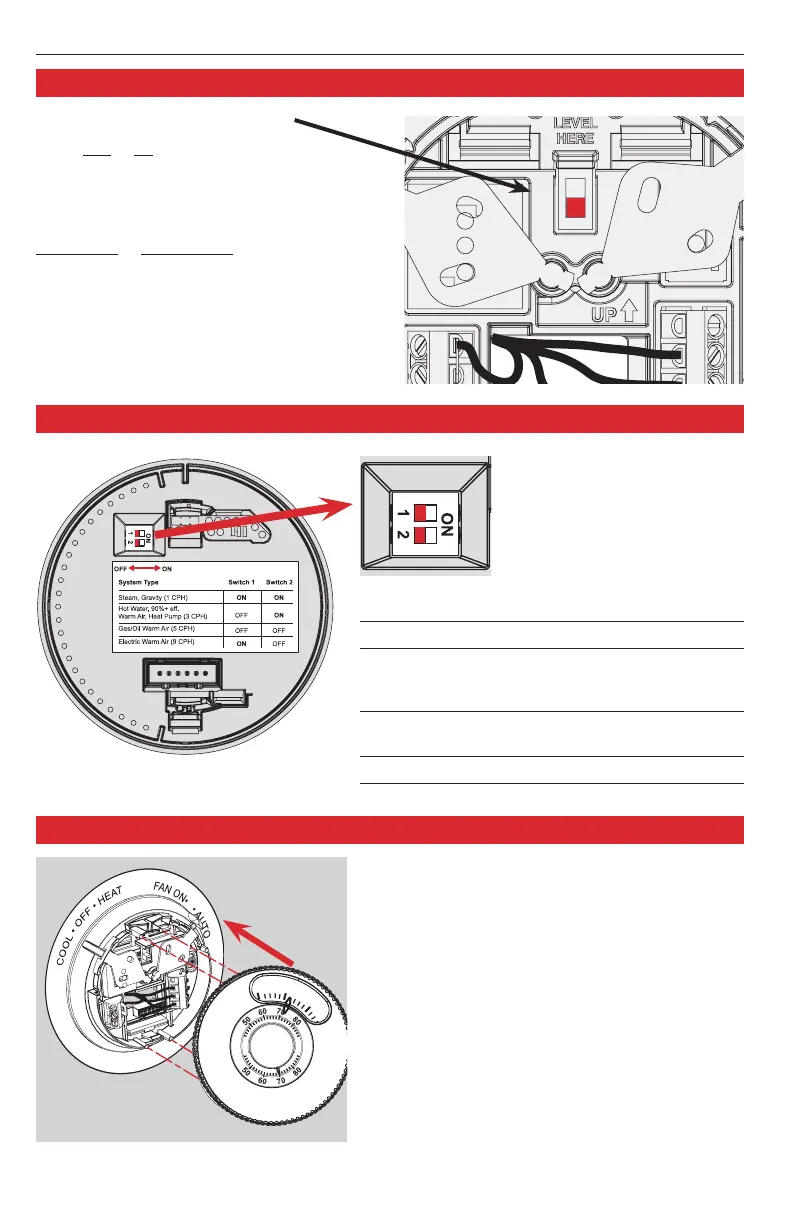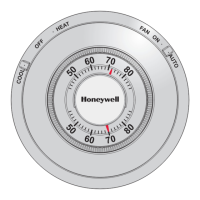T87N Easy-To-See
TM
• Owner's Manual
69-1840EFS—07 4
Fan operation settings:
F: For gas or oil heating systems, leave the
fan operation switch in this factory-set
position (for systems that control the fan
in a call for heat).
E: Change the switch to this setting for
heat pump or electric heat systems. (This
setting is for systems that allow the ther-
mostat to control the fan in a call for heat,
if a fan wire is connected to the G termi-
nal.)
Align the slots on the base with tabs on the
thermostat, then push gently until the
thermostat snaps into place.
6
7
8
E
F
Fan operation settings
Cycle rate settings
Thermostat mounting
Thermostat
Coverplate
and subbase
Heating System Switch 1 Switch 2
Steam or gravity (1 CPH) On On
High efficiency warm air Off On
(90%+), hot water, or
heat pump (3 CPH)
Gas or oil warm air Off Off
(factory setting) (5 CPH)
Electric warm air (9 CPH) On Off
Move the cycle rate switches
to the proper setting for your
system (see table below).
