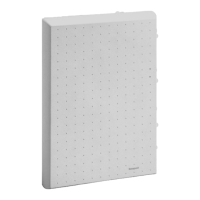8
7. Programming – Temperatures
Three preset temperatures can be assigned to the set
points in the time program:
• Comfort temperature 1 Factory setting 20 °C
• Comfort temperature 2 Factory setting 22 °C
• Setback temperature Factory setting 16 °C
Setting the temperatures
1. Press the PROG button.
comfort 1
is displayed.
2. Press the OK button, use the adjustment dial to set
the Comfort temperature 1 and confirm with OK.
saved
is displayed briefly and then again
comfort 1
.
3. Turn the adjustment dial clockwise until the next
temperature is displayed.
4. Repeat Steps 2 and 3 for the Comfort temperature 2
and the Setback temperature.
5. Use the AUTO button to exit programming.
i
The three preset temperatures (Comfort temperature
1, 2 and Setback temperature) can be changed at
any time.
i
• During programming the PROG button can be
used to return to the next level up.
• You can abort programming at any time by using
the AUTO button.
i
An overview of the program structure is shown on the
last page of these instructions.
Operating hints
Operating the radiator controller comfortably
The radiator controller can be removed from the radiator
to facilitate programming.
2.
1.
1. Unlock the radiator controller. To do so, push the slide
at the radiator controller towards .
2. Pull the radiator controller off the valve baseplate.
Lost your way in the program?
fPress the button AUTO/ECO/MANU
automatic
is displayed. The last entry is rejected.
8. Programming – Time program
Planning the time program
You can specify up to 6 setpoints per day.
The following has to be assigned to each setpoint:
• One of the three preset temperatures (Comfort
temperature 1, 2 and Setback temperature).
• Beginning of the Heating/Setback period
• End of the Heating/Setback period
Example
2345
1 6
Comfort 1
Saving
Comfort 2
Lowering/
Saving
Heating
Heating
Heating
Setpoints

