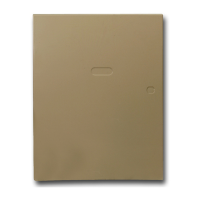Section 5 – Data Field Descriptions
5-13
FIELD
TITLE and DATA ENTRIES EXPLANATION
1*57
Enable 5800 RF Button Global
Arm
0 = disable
1 = enable
If enabled, the system arms/disarms in accordance with the button’s
user’s global arming settings.
1*58
Enable 5800 RF Button Force
Arm
0 = disable
1 = enable
If enabled, allows the RF button user to force a bypass of all faulted zones
when arming the system.
NOTE: When attempting to arm the system, the keypad beeps once after
the button is pressed if any faulted zones are present. The user should
then press the button again within 4 seconds to force-bypass those zones
and arm the system.
1*60
Zone 5 Audio Alarm Verification
0 = disable
1 = enable
If enabled, zone 5 is used for 2-way audio (AAV).
Must be 0 for UL installations.
NOTE: Zone 5 cannot be used as protection zone.
1*70
Event Log Types
0 = disable
1 = enable
This field has five entries as follows: Alarm, Check, Bypass, Open/Close,
and System. If enabled, the system logs those events into the event log.
1*71
12/24 Hour Type Stamp Format
0 = 12-hour
1 = 24-hour
Select the type of time stamping for the event log.
1*72
Event Log Printer On-Line Mode
0 = disable
1 = enable
If enabled, the system prints the events as they occur.
If disabled, the system prints the log only upon request.
1*73
Printer Baud Rate
0 = 1200
1 = 300
Select the baud rate for the serial printer.
1*74
Relay Timeout XXX Minutes
Enter 000-127 times 2 minutes (000-254).
This is used for #80 Menu Mode Time-Driven event relay command
numbers “04/09” and Output Programming in the #93 Menu Mode
Programming output command “56.”
1*75
Relay Timeout YYY Seconds
Enter 000-127 seconds.
This is used for #80 Menu Mode Time-Driven event relay command
numbers “05/10” and Output Programming in the #93 Menu Mode
Programming command “57.”
1*76
Access Control Relay (partition-
specific)
01-16 = relay number
00 = relay not used.
If enabled, the assigned relay closes for 2 seconds when the user enters
his code and presses 0.
Must be 00 for UL installations.
NOTE: See SECTION 3: Installing the Control for enhanced access
control capabilities.
2*00
Number of Partitions
Enter 1-8.
Enter the number of partitions used in the system.
2*01
Daylight Saving Time Start/End
Month
0 = disable
1 = enable
Enter the months (00-12) in which daylight saving time starts and ends.
Enter 00, 00 if daylight saving time does not apply to the user’s region.
Standard setting for U.S. is 04,10.
WWW.DIYALARMFORUM.COM

