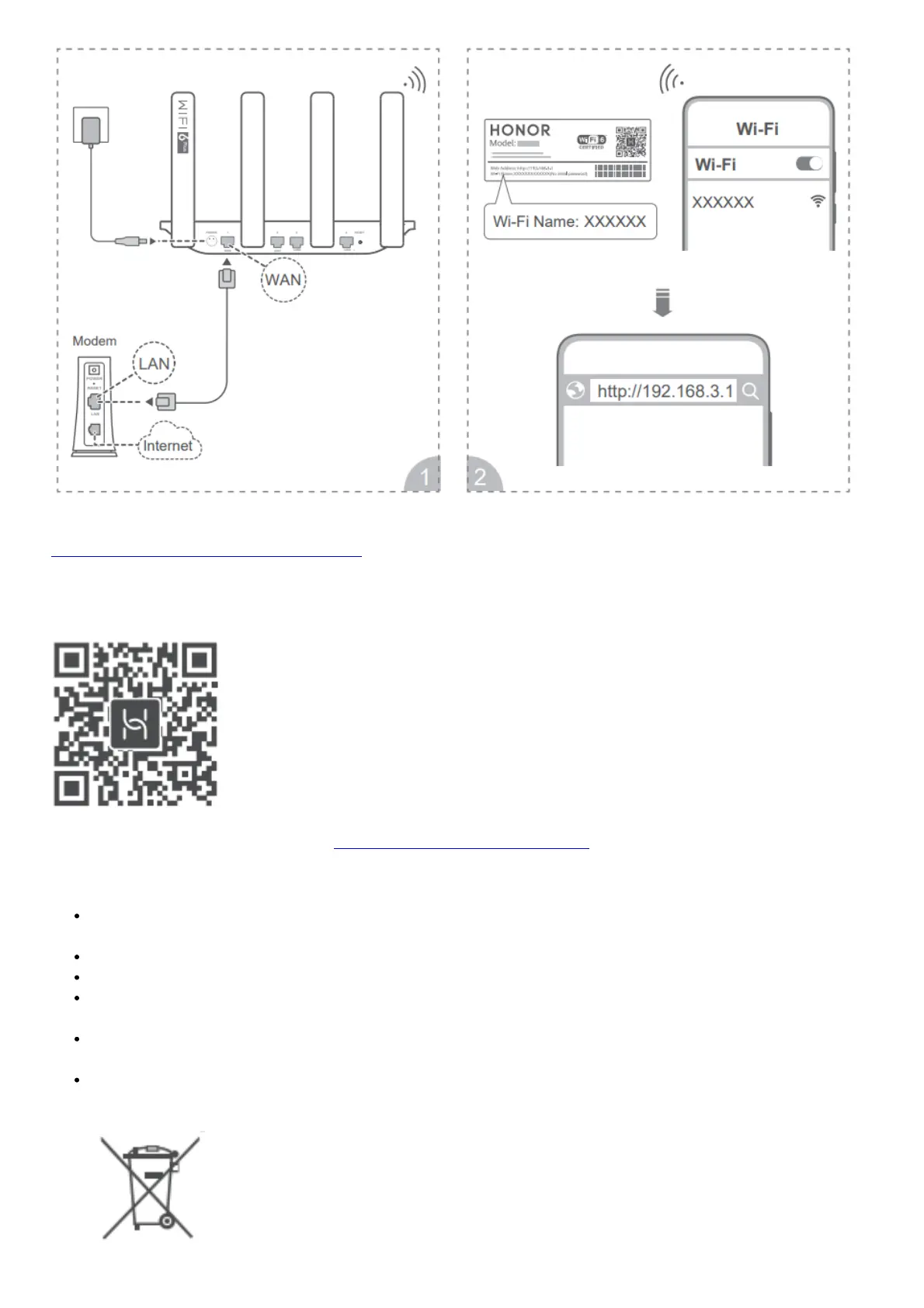Before using the device, review and download the latest Quick Start Guide at
https://consumer.huawei.com/en/support/.
Manage the router with our mobile app
Scan the QR code to download and install the HUAWEI smart device management app on your mobile phone or
tablet. You can use the app to manage your router.
https://smarthome.hicloud.com/d/
Safety Information
Please consult your doctor and the device manufacturer to determine if using your device may interfere with the
operation of your medical device.
Avoid using the device in a dusty, damp, or dirty place, or near a magnetic field.
Ideal temperatures: 0°C to 40°C for operating, -40°C to +70°C for storage.
The device should be installed and operated with a minimum distance of 20 cm between the radiator and your
body.
When charging, an adapter should be plugged into a socket nearby and easily accessible. Use approved power
adapters and chargers.
Do not touch the device or the charger with wet hands. Doing so may lead to short circuits, malfunctions, or
electric shocks.
Disposal and recycling information
The symbol on the product, battery, literature, or packaging means that the products and
