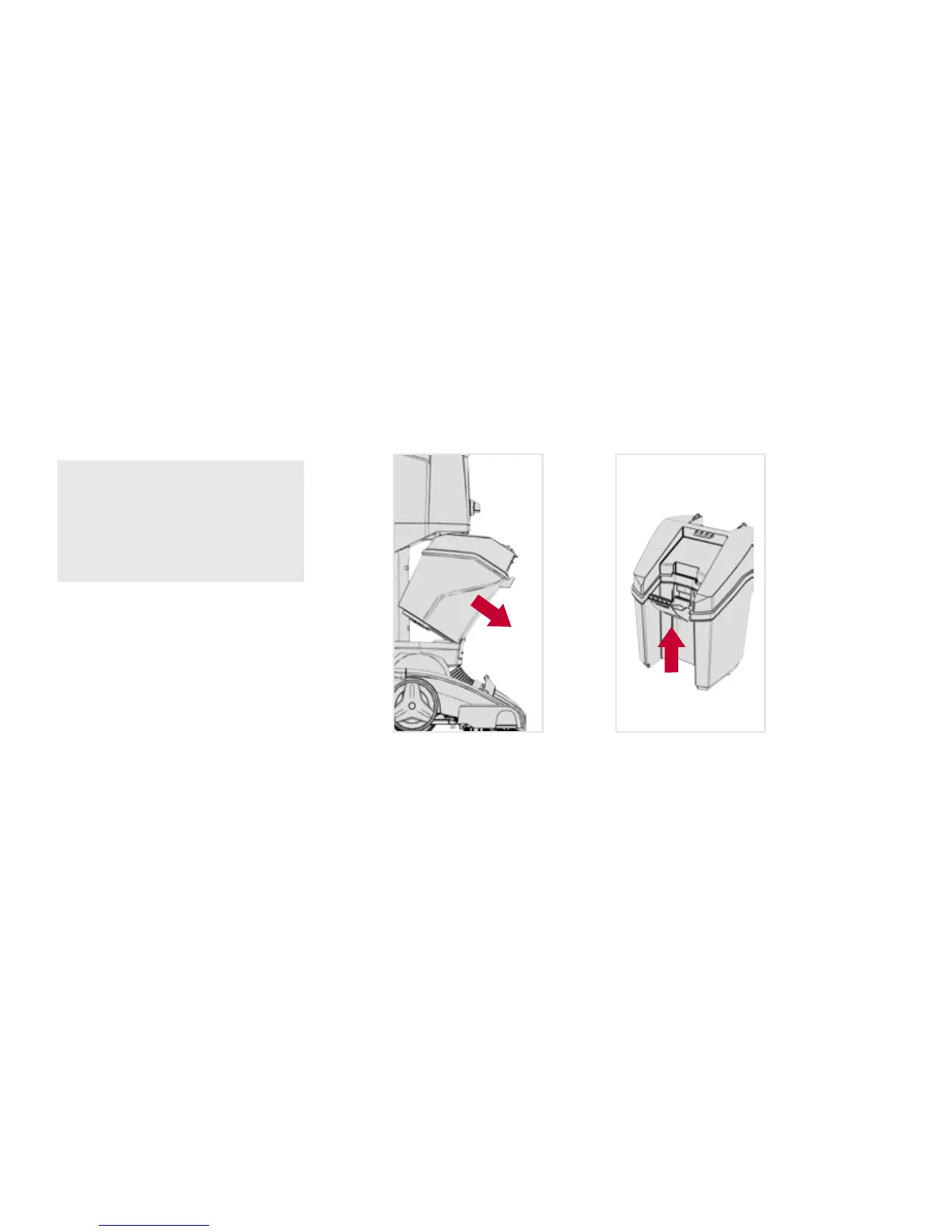17
Cleaning the dirty water tank:
1 2
Remove the Dirty Water
Tank by pressing on latch
and pulling the tank out
at an angle.
Pull up on back latch to
open Dirty Water Tank.
Remove top and rinse
tank with clean water.
LUBRICATION
The motor and brushroll are equipped
with bearings which contain
sufcient lubrication.
Additional lubricant could cause
damage. Do not add lubricant to
motor or brushroll.
Familiarize yourself with these home
maintenance tasks. Proper use and care of
your cleaner will ensure continued cleaning
effectiveness.
Any other servicing should be done by
an authorized service representative. If
appliance is not working as it should, has
been dropped, damaged, left outdoors,
or dropped into water, take it to a service
center prior to continuing use.
Note: During normal use, debris may
accumulate inside of dirty water tank. In
order to keep your unit functioning properly,
rinse out your dirty water tank with fresh
water after each use.
Keeping your Power Path
™
Pro running properly:
