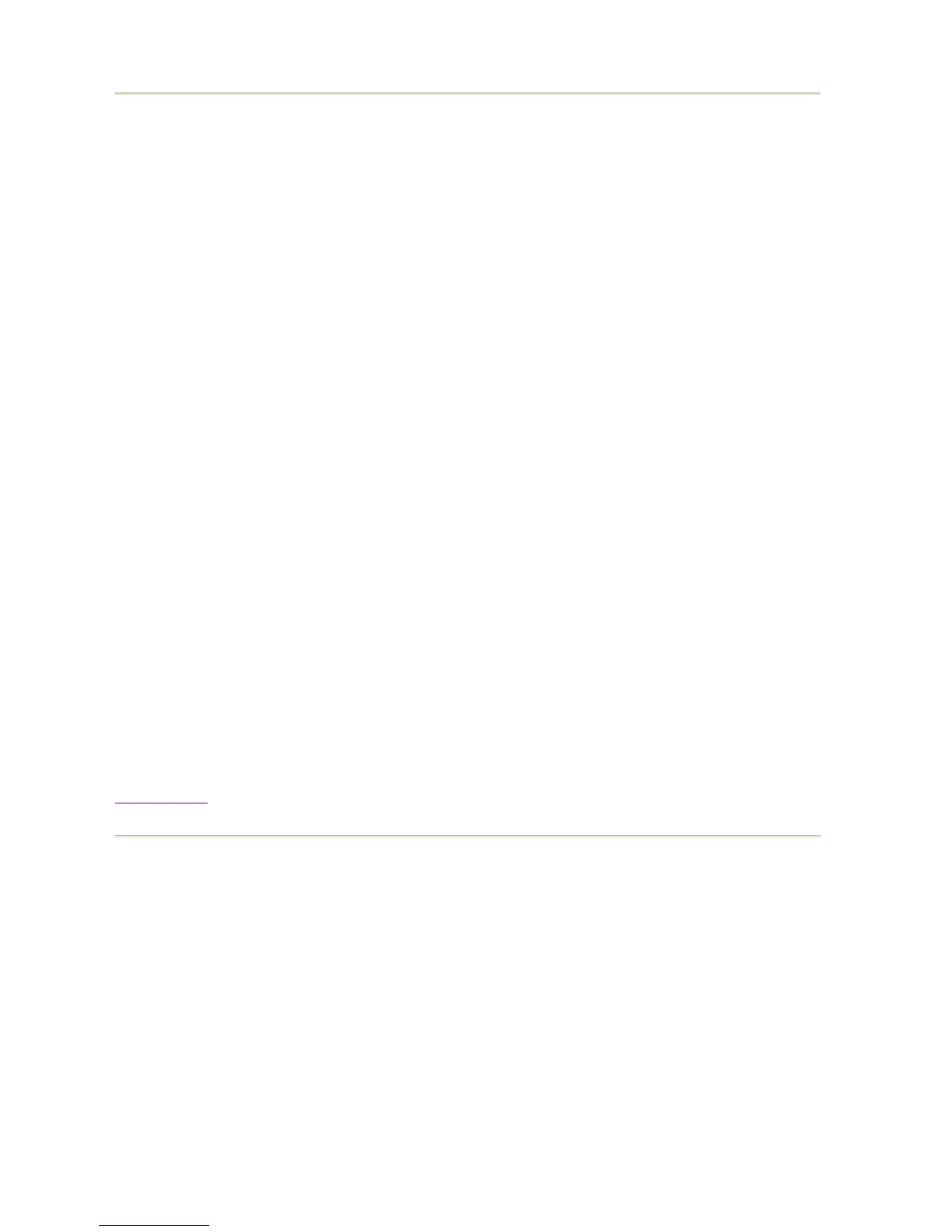3.5.3 Nodes monitoring
z
Cluster monitoring
Enhanced monitoring capabilities for up to 1024 nodes in a single window
(with vertical scrollbars).
z
Monitoring tools
Provides tools to monitor remote node activities.
z
Node Administration
Allows execution of an action on several nodes with one command. The
actions are:
1. Boot and reboot selected nodes.
2. Console broadcast on selected nodes (by telnet: through
the management network, through its management card
if any, or through its console port if there is a terminal
server).
3. Connect to a node by telnet: through the management
network, through its management card if any, or through
its console port if there is a terminal server.
z
Event handling management
Displays a warning message or executes a command when a node becomes
unreachable or reachable again.
Back to Top
3.5.4 Invoking CMU
The user must be logged in as root and use the generic command line 'cmutool' in a terminal
window to start the CMU GUI main window:
% /opt/cmu/scripts/cmutool start cmu
or
%
/opt/clusterpack/bin/cmu
The main CMU window is displayed at your terminal with the monitoring by Logical Group
