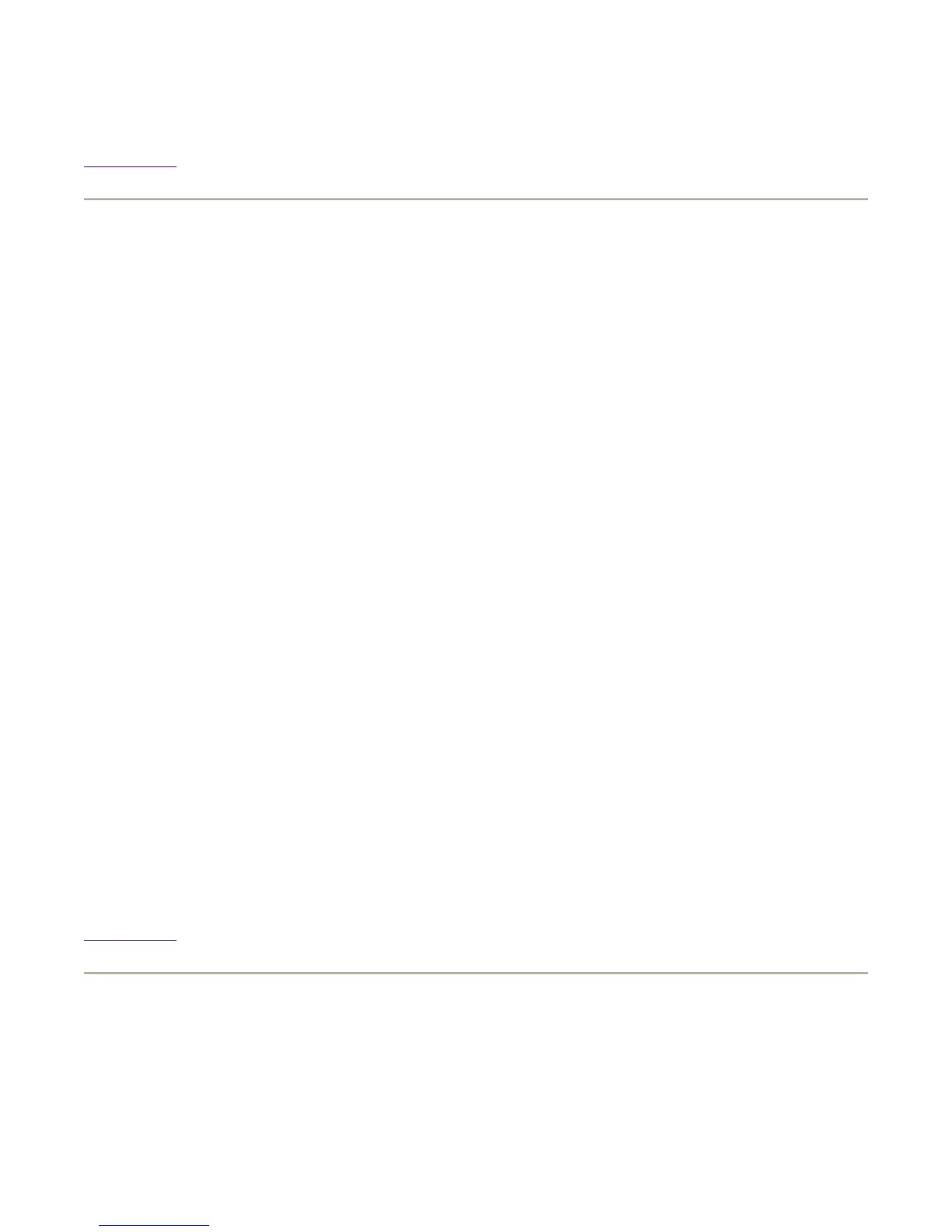The /etc/exports file on the Management Server, and the /etc/fstab file on each Compute Node is update
automatically by ClusterPack.
Back to Top
3.7.4 How can I tell if Clusterware Pro V5.1 is running?
On the Management Server, several Clusterware Pro V5.1 services must be running in order to provide f
functionality for the tool. All of these services are located in /share/platform/clusterware.
In order to check on the status of the services, the following command can be issued:
% ps -ef | grep clusterware
On the Management Server, typical output will look like this:
root 20156 20121 0 Aug 2 pts/0 0:00 /share/platform/clusterware/etc/gabd -2
root 20152 20110 0 Aug 2 ? 0:00 /share/platform/clusterware/1.0/hppa11-
64/etc/pim
root 20116 1 0 Aug 2 ? 0:00 /share/platform/clusterware/1.0/hppa11-
64/etc/sbatchd
root 20163 20116 0 Aug 2 ? 0:05 /share/platform/clusterware/1.0/hppa11-
64/etc/mbatchd -d /share/pla
root 20110 1 0 Aug 2 ? 0:11 /share/platform/clusterware/1.0/hppa11-
64/etc/lim
root 20113 1 0 Aug 2 ? 0:00 /share/platform/clusterware/1.0/hppa11-
64/etc/res
On a Compute Node, Clusterware Pro V5.1 uses different services than on the Management node. The
method of checking the currently running processes is the same:
% ps -ef | grep clusterware
On a Compute Node, typical output will look like this:
root 17426 1 0 Aug 2 ? 8:35 /share/platform/clusterware/1.0/hppa11-64/etc/lim
root 17427 1 0 Aug 2 ? 0:00 /share/platform/clusterware/1.0/hppa11-
64/etc/sbatchd
root 17428 1 0 Aug 2 ? 0:00 /share/platform/clusterware/1.0/hppa11-64/etc/res
Back to Top
3.7.5 How do I start and stop the Clusterware Pro V5.1 daemons?
A set of wrapper scripts are provided by the ClusterPack solution to streamline the starting and stopping
services.
