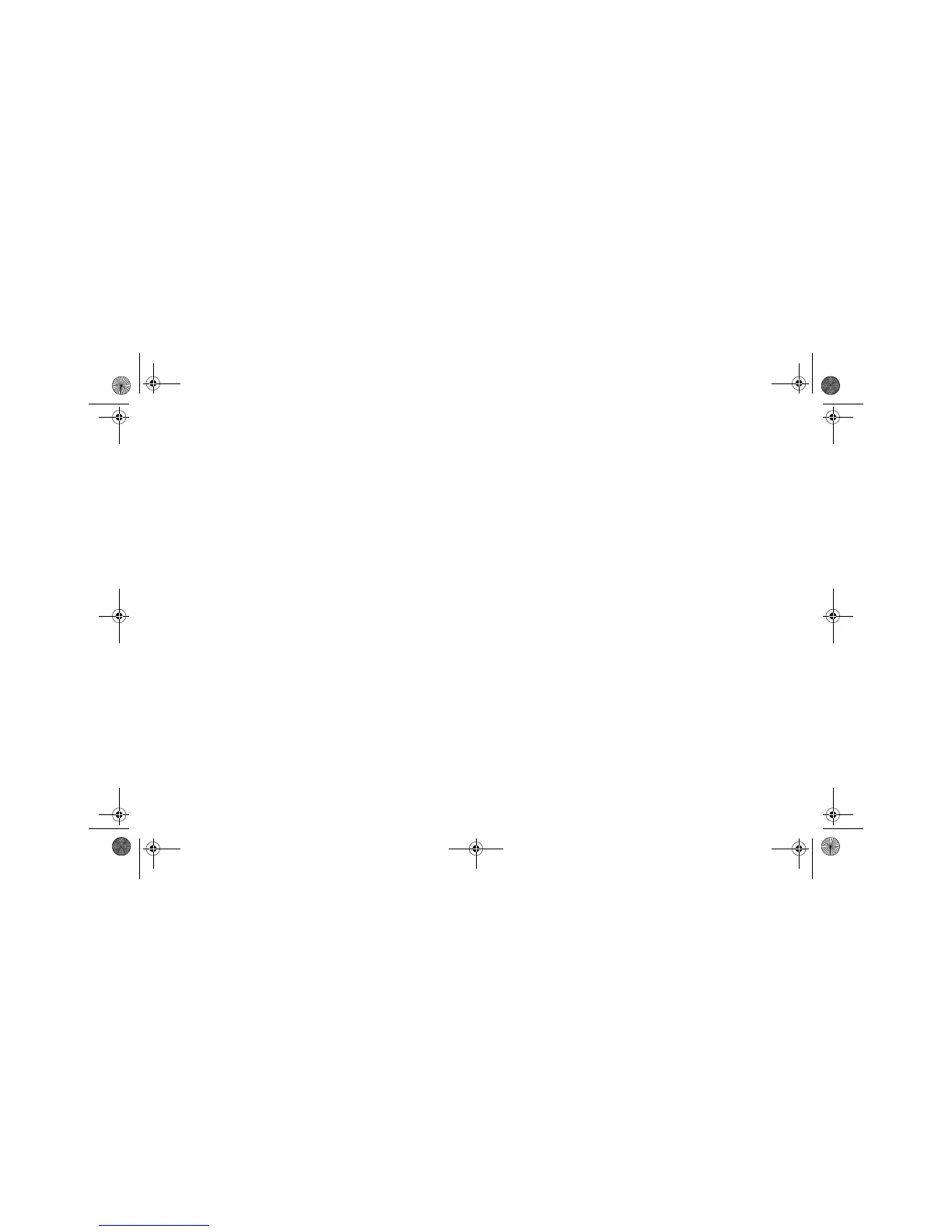&' ()
It is not necessary to reenter TVM values for each example. Using the
values from the previous page, how much can you borrow if you want
a payment of $100.00?
How much can you borrow at a 9.5% interest rate?
100FP
Enters new payment
amount. (Money paid out is
negative.)
$
Calculates amount you can
borrow.
9.5L
Enters new interest rate.
$
Calculates new present
value for $100.00 payment
and 9.5% interest.
10L
Reenters original interest
rate.
14000$
Reenters original present
value.
P
Calculates original
payment.
*+
After calculating a payment using Time Value of Money (TVM), enter
the periods to amortize and press
H!
. Then press
=
to continually
cycle through the interest, principal, and balance values (indicated by
the ,%,%, and *- annunciators respectively).
Using the TVM example from the previous page, amortize a single
payment and then a range of payments.
Amortize the 20
th
payment of the loan.
20N
Enters period to amortize.
H!
Displays period to
amortize.
=
Displays principal.
=
Displays interest. (Money
paid out is negative.)
=
Displays balance.
Amortize the 1
st
through 12
th
loan payments.
,.
To convert between nominal and effective interest rates, enter the
known rate and the number of periods per year, then solve for the
unknown rate.
1N12
Enters range of periods to amortize.
H!
Displays range of payments.
=
Displays principal.
=
Displays interest.
=
Displays balance.
H&
Nominal interest percent.
Hx
Effective interest percent.
H¢
Periods per year.
Find the annual effective interest rate of 10% nominal interest
compounded monthly.
,,/0,1%
10H&
Enters nominal rate.
12H¢
Enters payments per year.
Hx
Calculates annual effective interest.
H¢
Number of periods per year (default is 12).
J
Cash flows, up to 15 ( j is the cash flow number).
Ha
Number of consecutive times cash flow j occurs.
HW
Internal rate of return per year.
Hl
Net present value.
If you have an initial cash outflow of $40,000, followed by monthly
cash inflows of $4,700, $7,000, $7,000, and $23,000, what is the IRR/
YR? What is the IRR per month?
What is the NPV if the discount rate is 10%?
HD
Clears all memory.
12H¢
Sets payments per year.
40000FJ
Enters initial outflow.
4700J
Enters first cash flow.
7000J
Enters second cash flow.
2Ha
Enters number of consecu-
tive times cash flow occurs.
23000J
Enters third cash flow.
HW
Calculates IRR/YR.
¤12=
Calculates IRR per month.
10L
Enters I/YR.
Hl
Calculates NPV.
Hª
Clear statistical registers.
number
_
Enter one-variable statistical data.
number
H^
Delete one-variable statistical data.
number1
N
number2
_
Enter two-variable statistical data.
number1
N
number2
H^
Delete two-variable statistical data.
HBH©
Means of x and y.
Hc
Mean of x weighted by y.
HXH©
Sample standard deviations of x and
y.
HkH©
Population standard deviations of x
and y.
y-value
HQH©
Estimate of x and correlation
coefficient.
x-value
HR
Estimate of y.
0HRH©
y-intercept and slope.
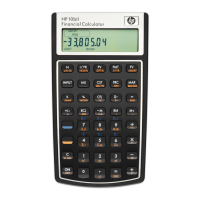