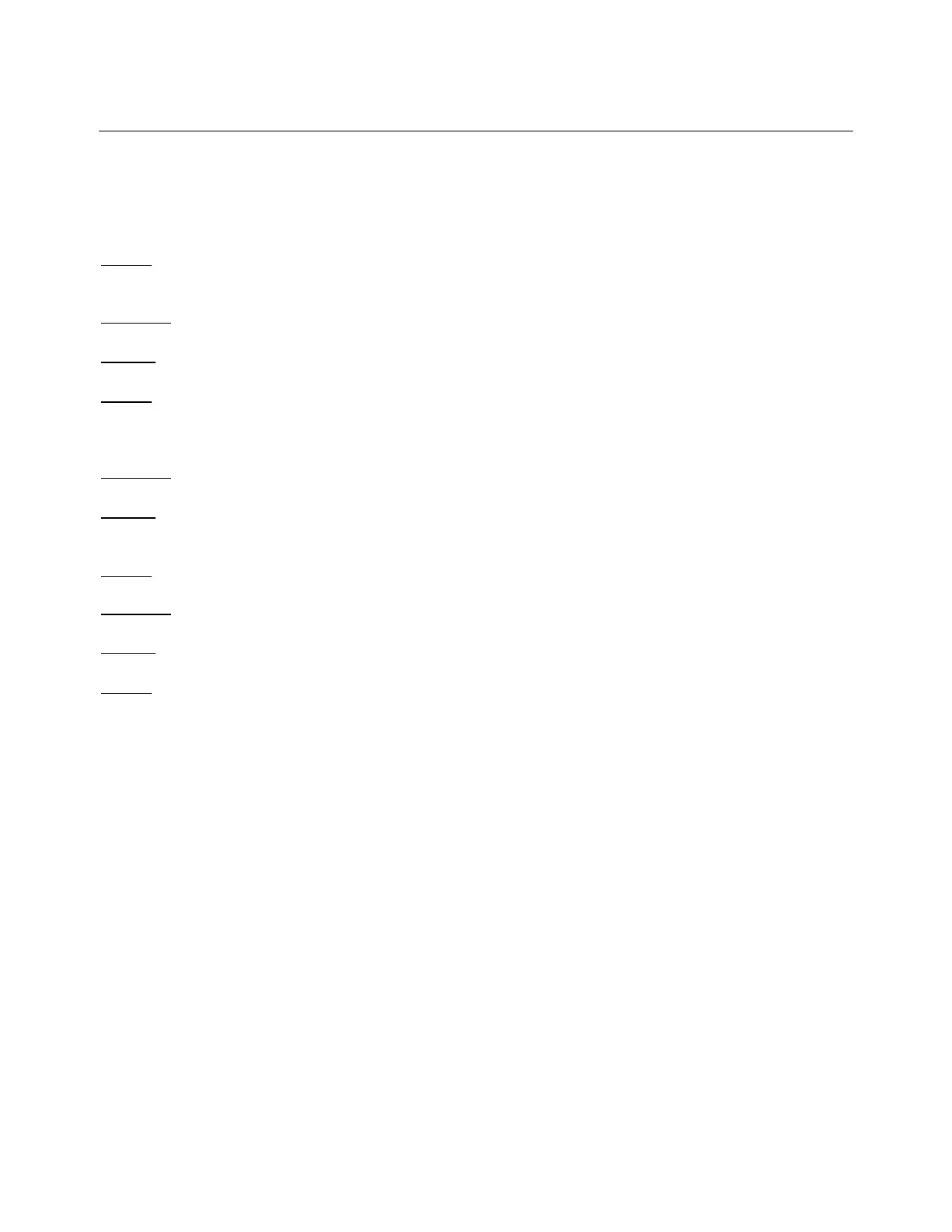hp calculators
HP 10BII Using Memories
hp calculators - 3 - HP 10BII Using Memories - Version 1.0
value of the expression is not computed and shown in the display until after the + key is pressed in the
steps shown below.
5+Us4/9Ut+RUs2/SUt=
Answer:
5.81. Note that the closing parentheses just before the = are not necessary. Pressing =will close all
open parentheses automatically.
Example 2: Find the sum of 90, 85, 70, 60 and 40 using the M register.
Solution:
90R85T70T60T40TS
Answer:
345. Note that while it would certainly be possible to find this answer by just adding the numbers together,
the process illustrated here is certainly much easier when the sum of several complicated individual
calculations is needed.
Example 3: Find the product of 90, 85, 70, 60 and 40 using the memory 4.
Solution:
90Vq485Vq*470Vq*460Vq*4
40Vq*4Q4
Answer:
1,285,200,000.
Example 4: Solve ( 2 + 3 ) ÷( 5 – 2 ) using the M register.
Solution:
5-2=R2+3/S=
Answer:
1.6. Note that this solution may be quicker than using parentheses.
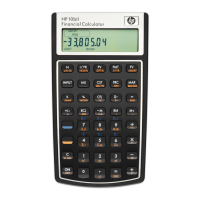