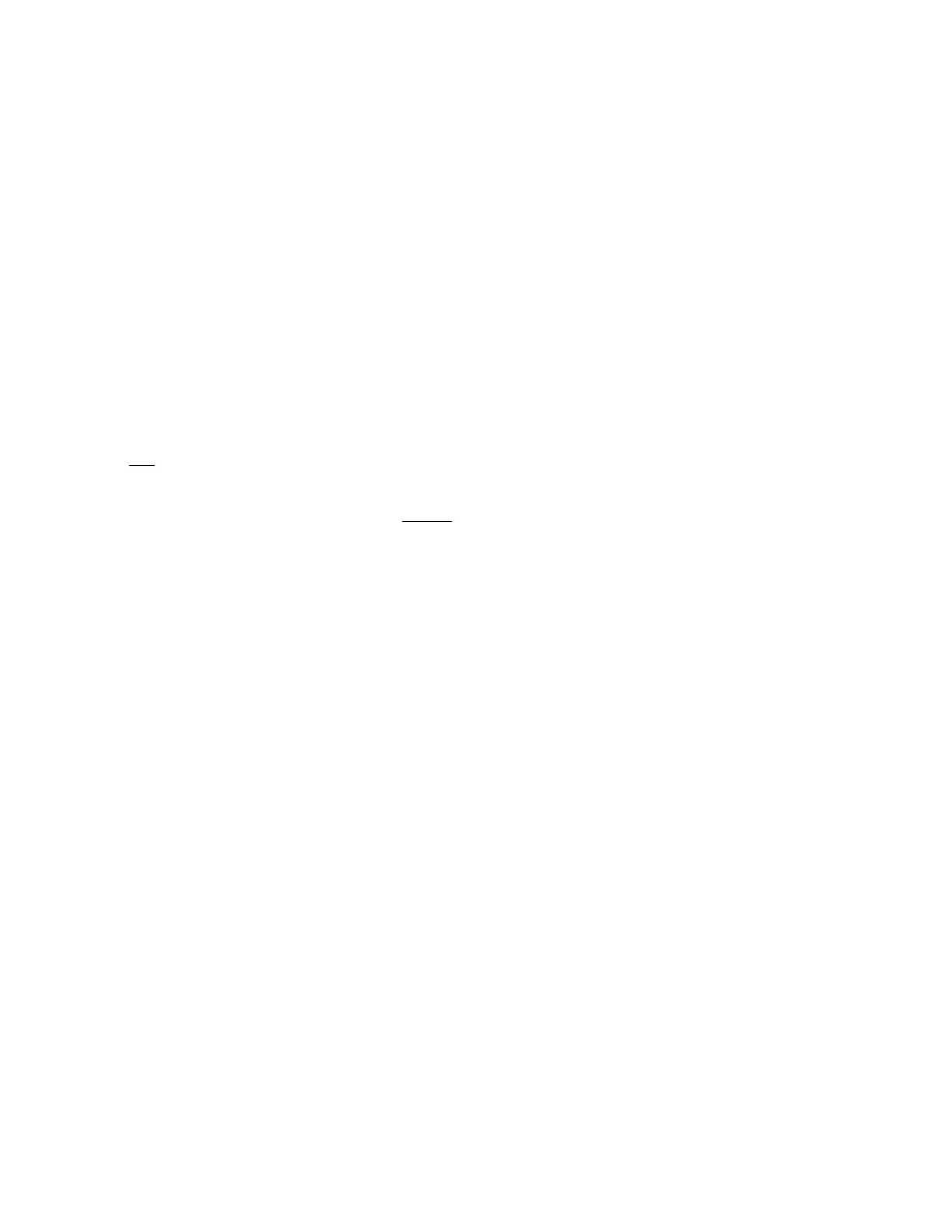______________________________________________________________________________________________________
Does it Pencil Pre Course Workbook
©2021 The Core Course, LLC. 7
VIDEO 4
ENTERING CASH FLOWS INTO THE HP 10BII
Time Period Description Symbol
0 pay out $95,000 <95,000>
1 receive $4,895 $4,895
2 receive $4,895 $4,895
3 receive $4,895 + $289,049 $293,944
Note: The are two ways to enter cash flows (CF’s) depending on whether you are using the hard calculator or which
phone app you have.
This video shows the same problem with both available interfaces.
If you have the app, tap the CFj key on your calculator (3
rd
row, middle). If your device takes you to a different screen and
menu, the first part of this video is for you.
If you have the app, tap the CFj key on your calculator (3
rd
row, middle). If your device keeps you on the same home
screen, or if you are using the hard calculator, the second part of this video is for you.
Again, if you’ve never seen this before, don’t worry about it. Just follow along with the video and everything will be
explained at your course.
Good luck.
The Does it Pencil Team
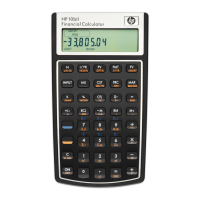