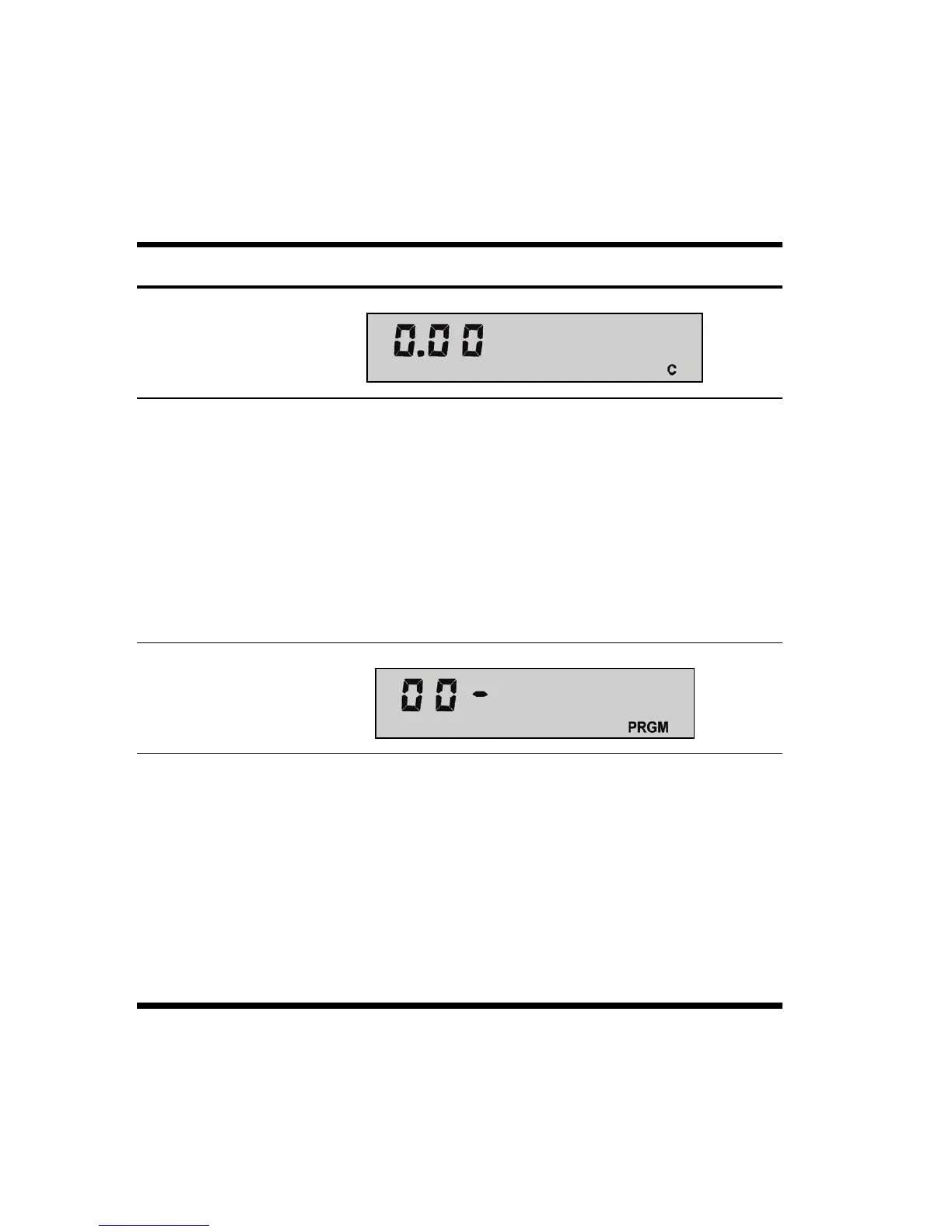6 Getting Started
Compound
interest (pages
39-53, 186).
Press
VL followed by dates separated by R
to specify the compound interest option for odd-
period calculations of interest (i), Present Value (PV),
Payment (PMT), and Future Value (FV). Note the “C”
indicator appears. The default setting performs
calculations for PV, PMT, and FV using simple
interest. Press
VL again to return to the default
setting.
Program mode
(page 88).
Press
T P/R to set the calculator to Program mode.
When the calculator is in Program mode, functions
are not executed when they are keyed in, but instead
are stored inside the calculator. Note the “PRGM”
indicator appears.
Press
T P/R again to exit Program mode. See
page 88 of the HP 12c Financial Calculator User’s
Guide for more information on programming basics.
Table 1-1 Basic Functions
Functions Display/Description
