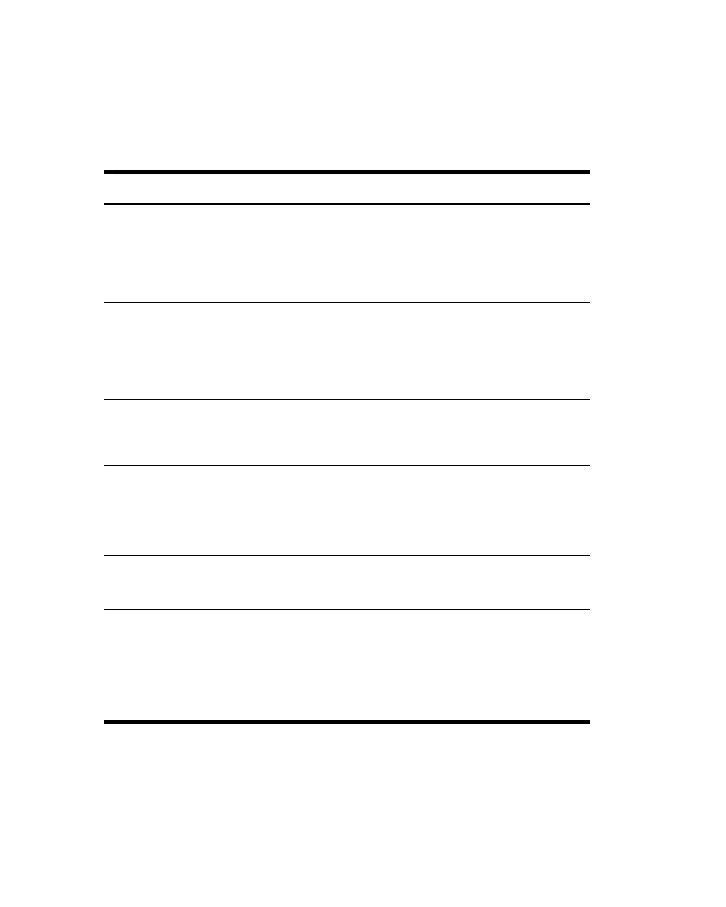16 G et tin g S t a r t ed
Un
Integer function
Replaces the number in the display by its integer
portion. It replaces each digit to the right of the
decimal point by 0. In RPN, the original number can
be recalled by pressing U+(page 101).
Um
Fractional
function
Replaces the number in the display by its fractional
portion. It replaces all digits to the left of the decimal
point by 0. In RPN, the original number can be
recalled by pressing
U+(page 101).
TINT
Simple interest
Calculates simple interest (page 42).
A
Compounding
periods
Stores or calculates number of periods in financial
problems (pages 13, 41, 45).
Ua
Multiplies a number in displayed X-register by 12
and stores the value in the i-register (page 49).
B
Interest rate per
compounding
period
Stores or computes interest rate per compounding
period (pages 13, 41, 45).
Table 1-3 Keys and Functions
Key(s) Description and Page Number in the User’s Guide
