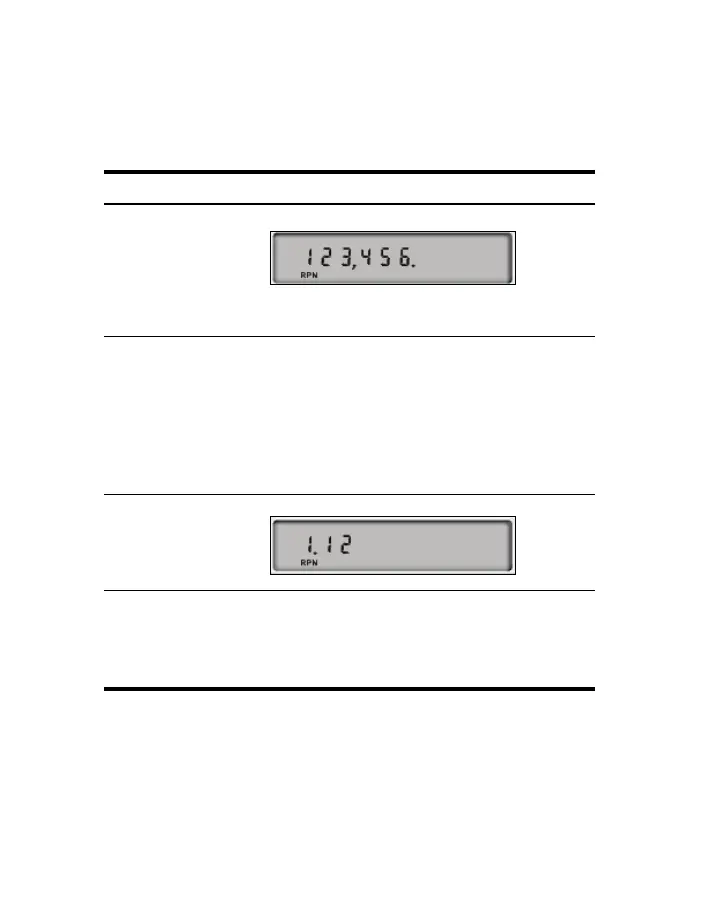4 Getting Started
Digit separator
(replace
decimal point
with a comma)
(page 17).
1. The default separator is a comma (see above).
2. Turn the calculator off first by pressing
S.
3. Press and hold
. and then press and
release
S to change the digit separator from a
comma to a point.
4. Perform the same steps again to change the point
to a comma.
Number display
format
(page 87).
Press and release
T followed by a number 0-9 to
specify the number of digits displayed to the right of
the decimal point. The default setting is two places to
the right of the decimal point.
Table 1-1 Basic Functions
Functions Display/Description
