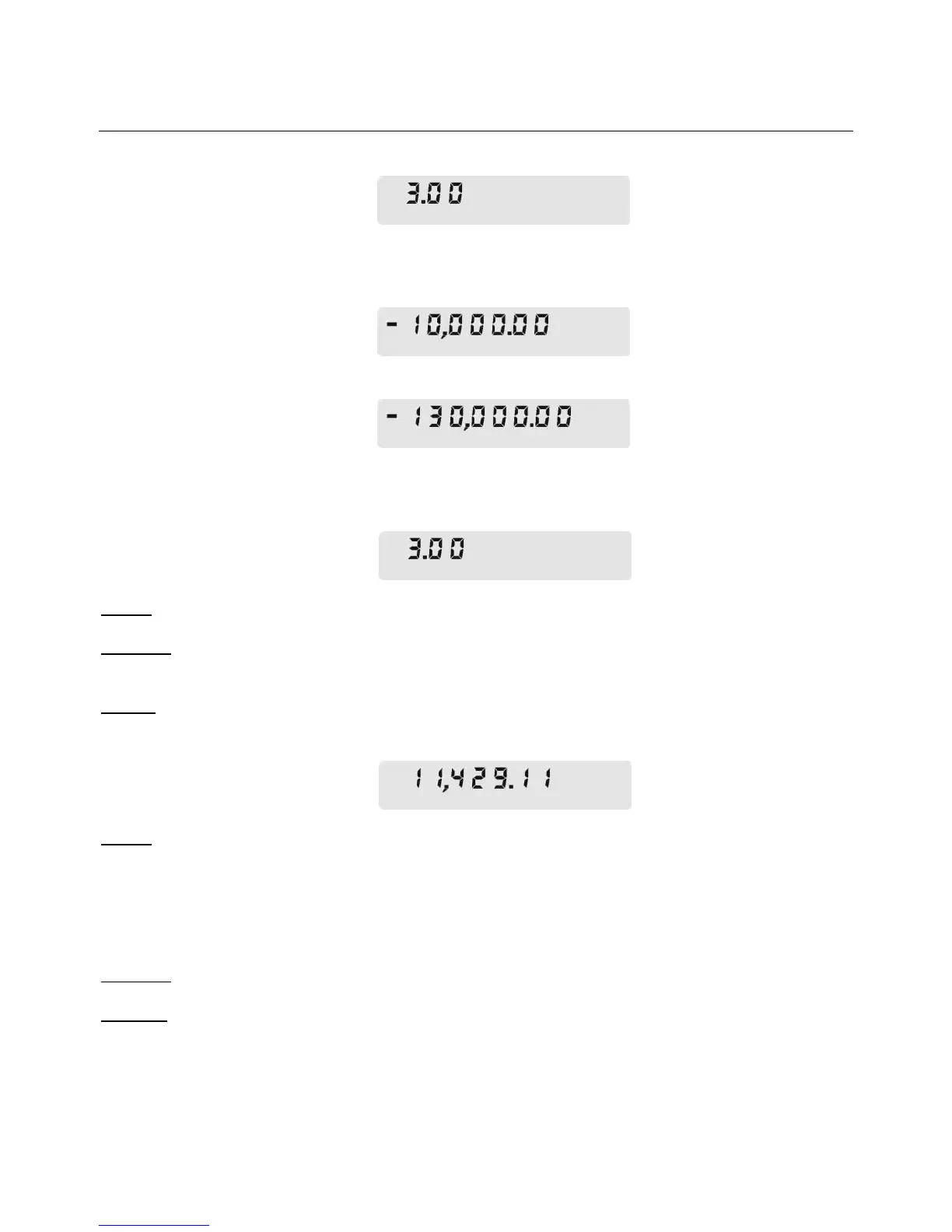hp calculators
HP 12C Net Present Value
hp calculators - 5 - HP 12C Net Present Value - Version 1.0
3n :ga
Figure 11
Now check CF
2
and CF
0
.
:2
Figure 12
:0
Figure 13
Recall n contents to the display:
:w
Figure 14
Answer: The entries are correct.
Example 3: The investment is considered attractive if the calculated net present value is positive for a given interest
rate. Now that all data is stored and checked, calculate the NPV for a given interest rate of 8%.
Solution: If n had its contents changed, it must be restored prior to calculate either IRR or NPV:
6 w fl
Figure 15
Answer: Yes, the investment is attractive based on a net present value of $11,429.11 for an interest rate of 8%.
How to modify cash flow entries
If it happens that a cash flow entry was wrongly entered, modifying its amount is not difficult. There are two ways to
correct entries.
Example 4: Update the amount of CF
2
to $-9,500.00 and compute the new NPV after this change.
Solution 1: Type in the correct amount and store it in R
2
:
9500 Þ ?2 fl
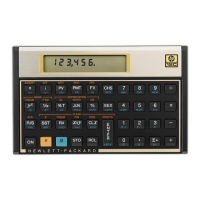