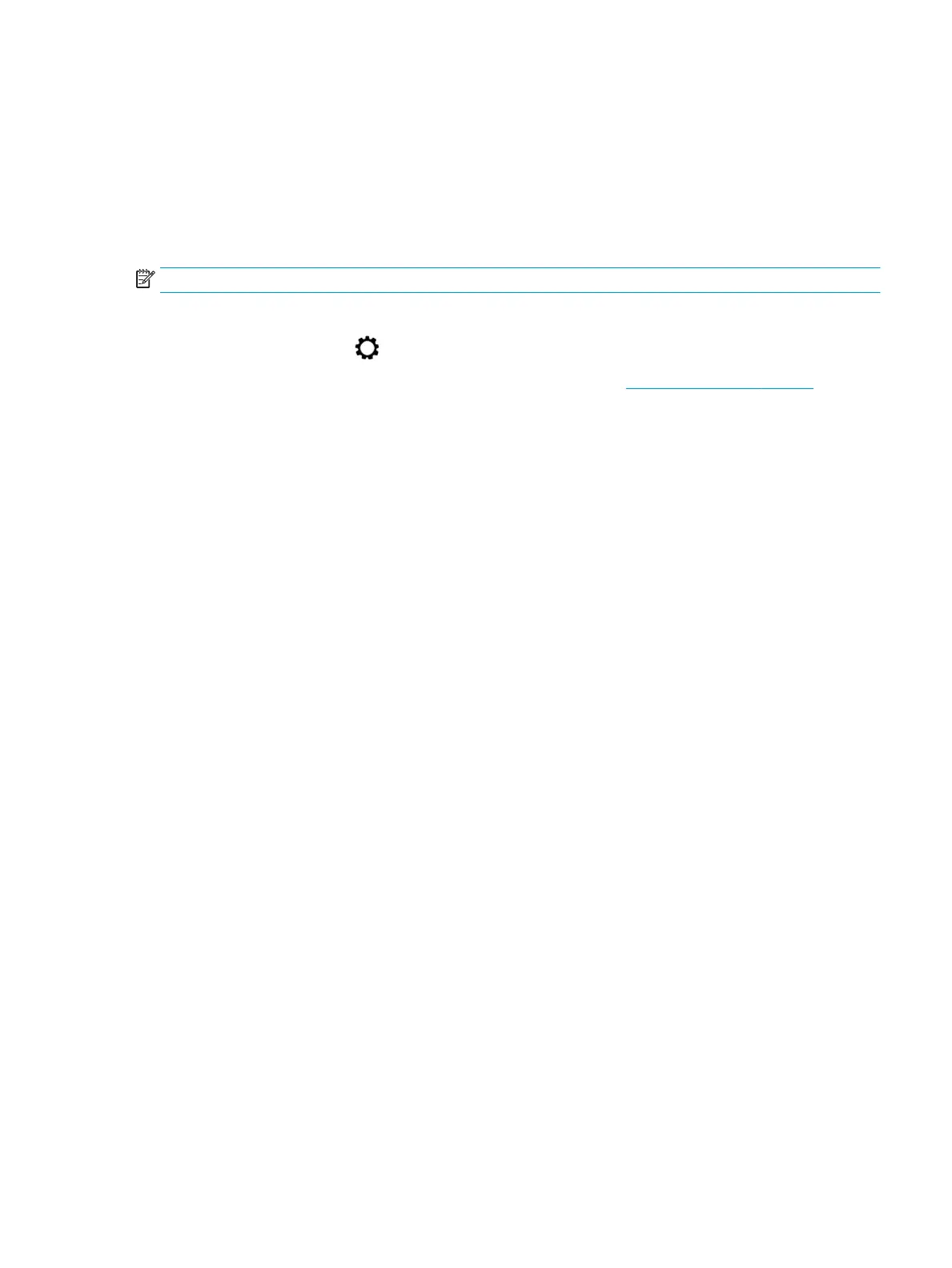To transfer les from your computer to your mobile device:
1. Open the HP Orbit app on your computer.
2. Drag and drop the le onto HP Orbit Canvas on your computer, and then follow the on-screen
instructions.
When the transfer is complete, the le appears on HP Orbit Canvas on your mobile device.
For more information about using HP Orbit, refer to the HP Orbit software Help.
NOTE: Help is not available in all languages.
1. Open the HP Orbit app.
2.
Select the Settings icon , and then select Help.
For more information about supported platforms and languages, go to http://www.hp.com/support.
Connecting to your mobile device (select products only) 19