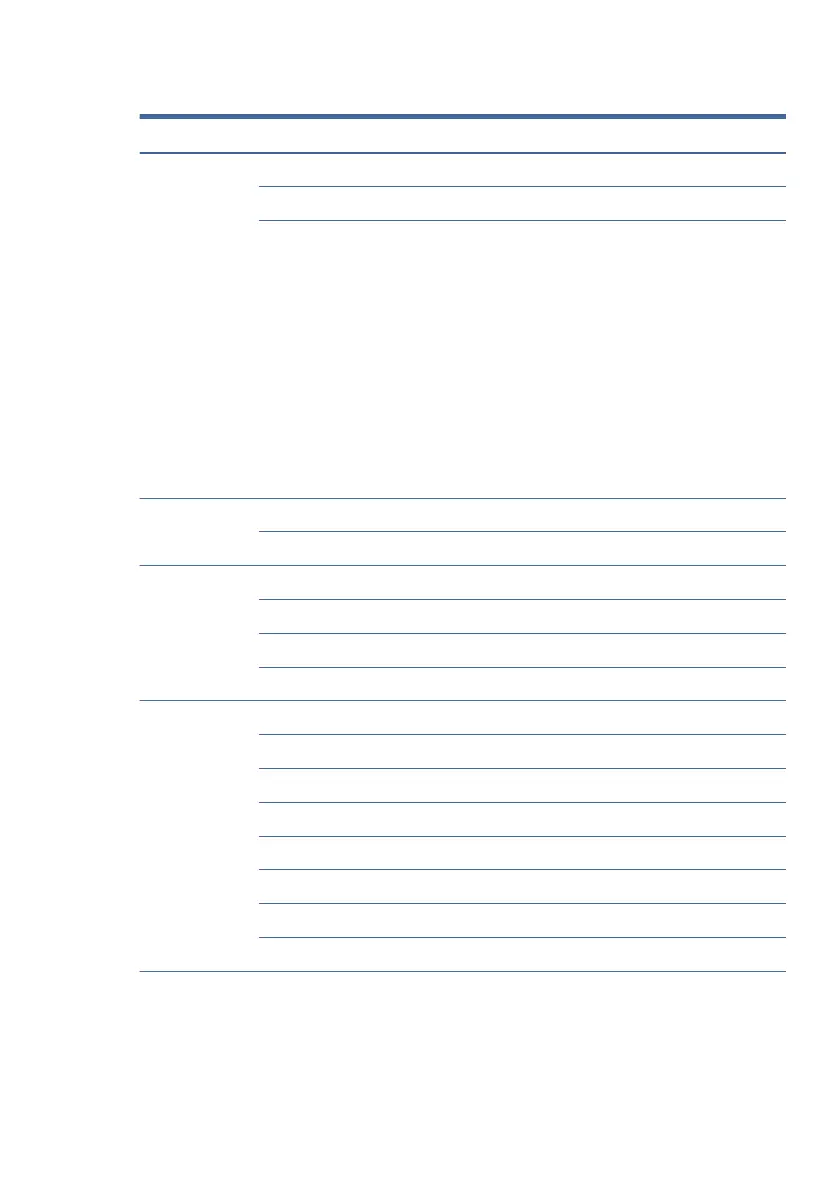Table 1-1 Product components and their descriptions (continued)
Category Description
Ports Audio-out (headphone)/audio-in (microphone) combo jack
(2) USB 3.2 Gen 2 Type-A port; only right side port supports HP Sleep & Charge
(2) USB 4 Type-C Gen2 Thunderbolt™ 4 connector, supports:
- Thunderbolt 4
- USB4, USB3.2 Gen2
- DisplayPort™ 1.4
- Power Delivery 3.0
- Data transfer
- HDMI 2.0 output up to 4 K @ 60 Hz with HDCP2.2 via adapter
- HP Sleep & Charge
Media card reader HP MultiFormat microSD MCR
Supports microSD™/SDHC™/SDXC™
Sensors Accelerometer + Gyroscope + eCompass
Accelerometer ×2 (one for panel rotation, one for system orientation)
Ambient light sensor (ALS)
IR thermal sensor
Keyboard/
pointing devices
Keyboard
Island style, backlit keyboard with clickpad and image sensor, 2-coat paint, natural silver
Island style, backlit keyboard with clickpad and image sensor, 3-coat paint, space blue
Clickpad with image sensor
Microsoft® Precision Touchpad Default Gestures Support
Multitouch gestures enabled
Precision touchpad supported
Taps enabled as default
3
