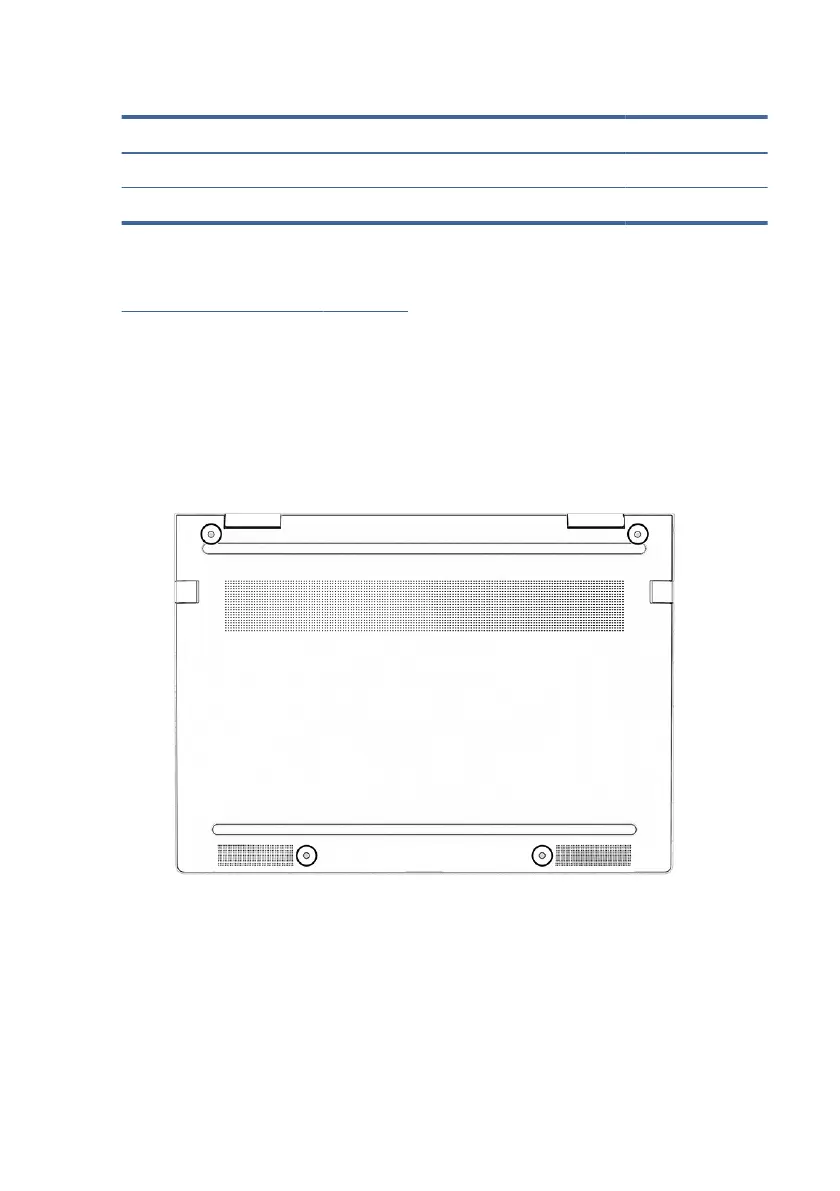Table 5-1 Bottom cover description and part number
Description Spare part number
Bottom cover for use in natural silver models N15671-001
Bottom cover for use in space blue models N15672-001
Before removing the bottom cover, prepare the computer for disassembly (see
Preparation for disassembly on page 41).
Remove the bottom cover:
1. Close the computer and rest it upside down on a at work surface with the front
toward you.
2. Remove the four Phillips M2.0 × 4.0 screws that secure the bottom cover to the
computer.
3. Insert a thin, plastic tool in the seam between the bottom cover and computer to
release the cover (1).
42 Chapter 5Removal and replacement procedures for authorized service provider parts
