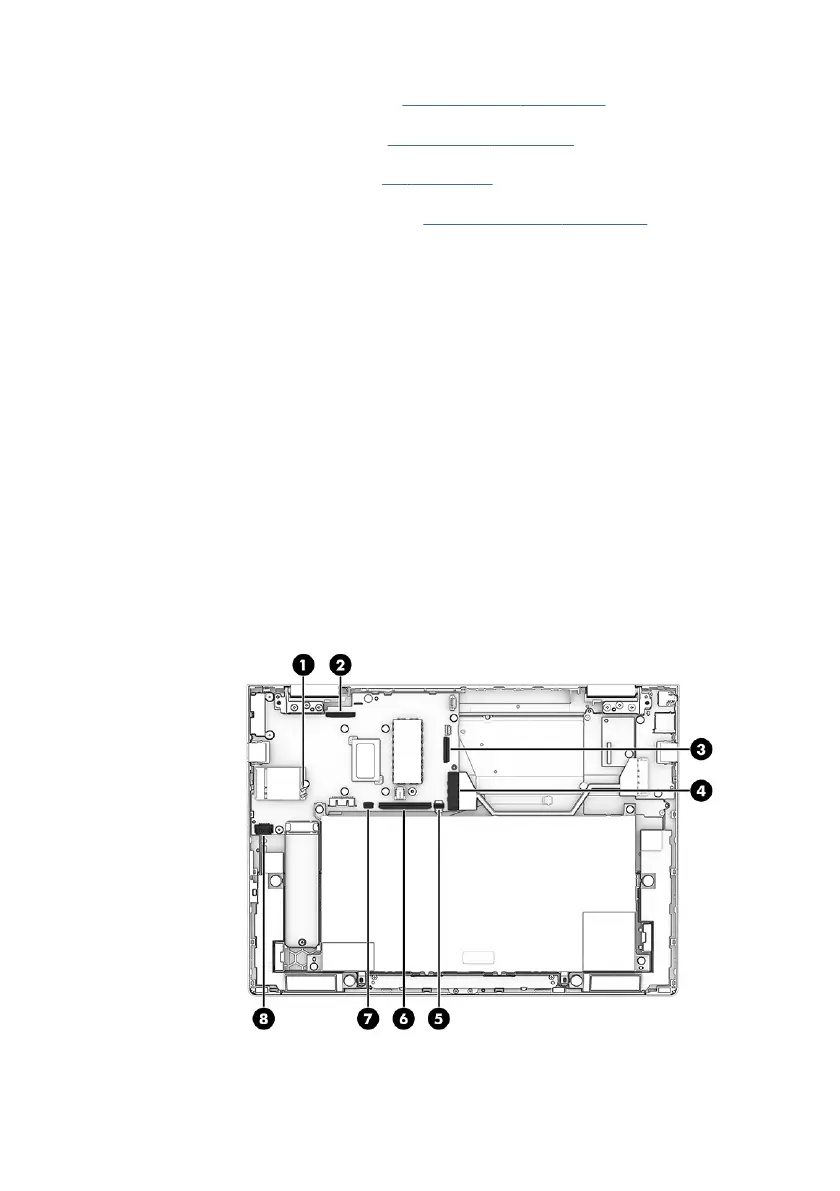4. Remove the solid-state drive (see Solid-state drive on page 45).
5. Remove the WLAN module (see WLAN module on page 50).
6. Remove the fan assembly (see Fan on page 56).
7. Remove the heat sink assembly (see Heat sink assembly on page 57).
Remove the system board:
1. Disconnect the following cables from the system board:
● Wireless antenna cables (1) from the WLAN module
● Camera cable (ZIF) (2)
● Display cable (3)
● I/O board cable (4)
● Backlight cable (ZIF) (5)
● Keyboard cable (ZIF) (6)
● Touchpad cable (ZIF) (7)
●
Speaker cable (8)
2. Remove the two Phillips M2.0 × 2.5 screws (1) from the USB bracket.
60 Chapter 5Removal and replacement procedures for authorized service provider parts
