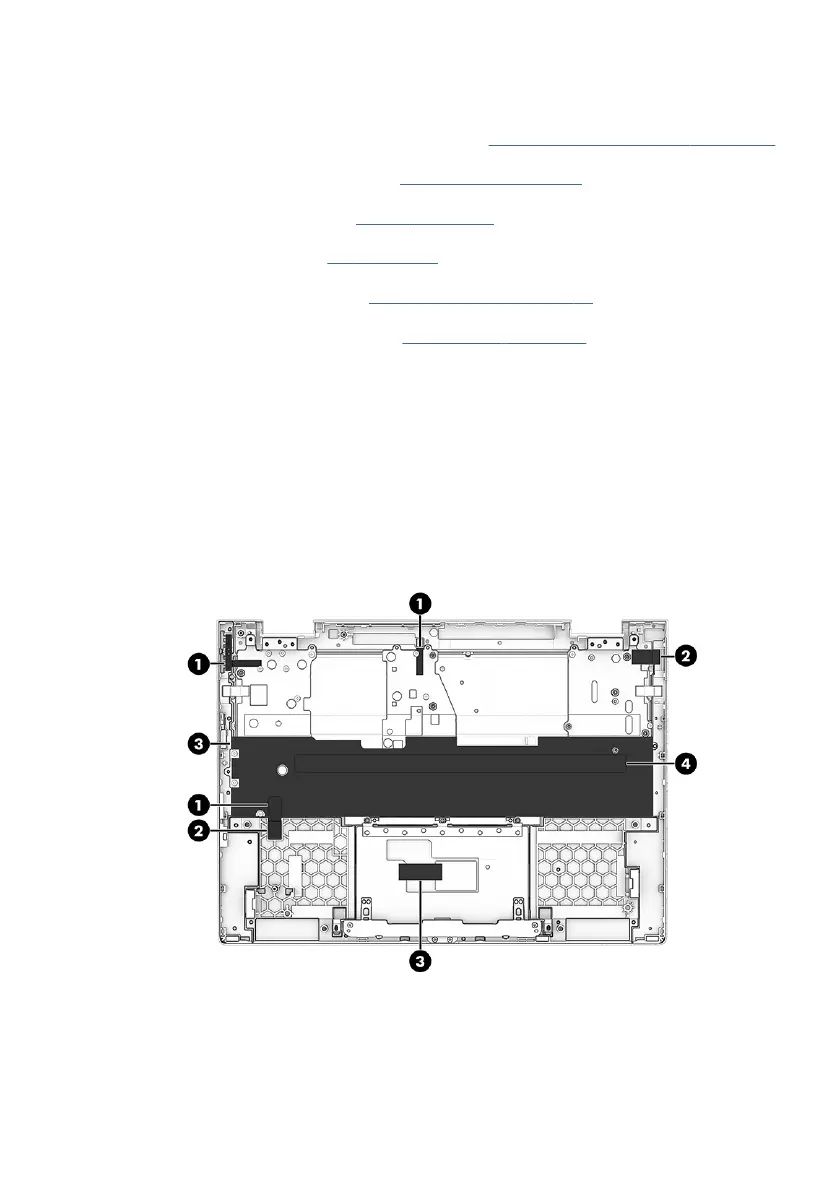Before removing thekeyboard, follow these steps:
1. Prepare the computer for disassembly (see Preparation for disassembly on page 41).
2. Remove the bottom cover (see Bottom cover on page 41).
3. Remove the battery (see Battery on page 43).
4. Remove the fan (see Fan on page 56).
5. Remove the heat sink (see Heat sink assembly on page 57).
6. Remove the system board (see System board on page 59).
Remove the keyboard:
1. Remove the following components from the keyboard:
(1) Conductive tape
(2) Gaskets
(3) Mylar
(4) Sponge
2. Remove the following components from the keyboard:
(1) Conductive tape
Keyboard 63
