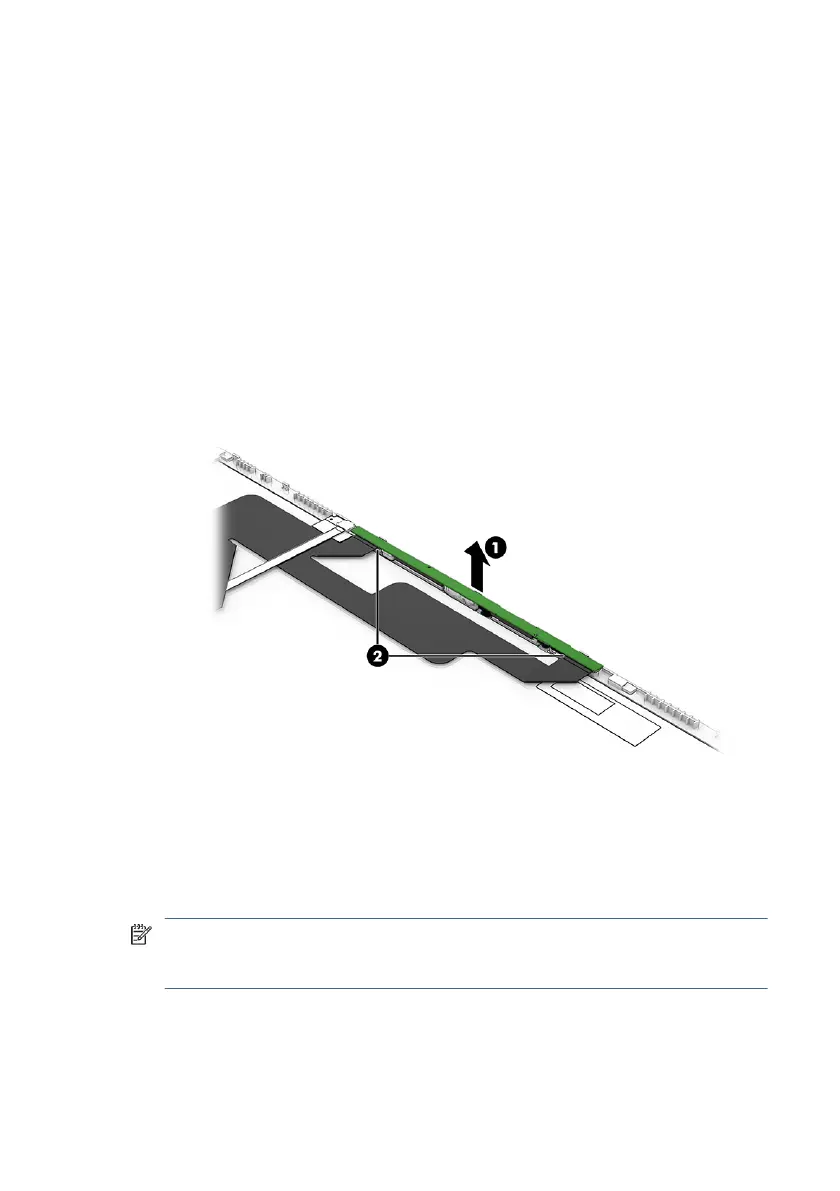N15664-001—WQXGA, antiglare
N15665-001—WUXGA, antiglare
Display panel adhesive is available as spare part number N15689-001.
9. If you need to remove the camera module:
a. Carefully lift the module to release it from the display back cover (1). (The
module is attached to the display back cover with double-sided adhesive.)
b. Disconnect the both cables from the ZIF connectors on the module (2).
The camera module is available as spare part number N15690-001. The
camera module thermal pad is available as spare part number N15691-002.
10. If you need to remove the ambient light sensor (ALS) board, disconnect the cable
from the board (1), and then carefully lift the board to release it from the display
back cover (2). (The board is attached to the display back cover with double-sided
adhesive.)
NOTE: The ALS is included in the touch panel spare part kits.
The ALS board cable is available as spare part number N15698-001.
72 Chapter 5Removal and replacement procedures for authorized service provider parts
