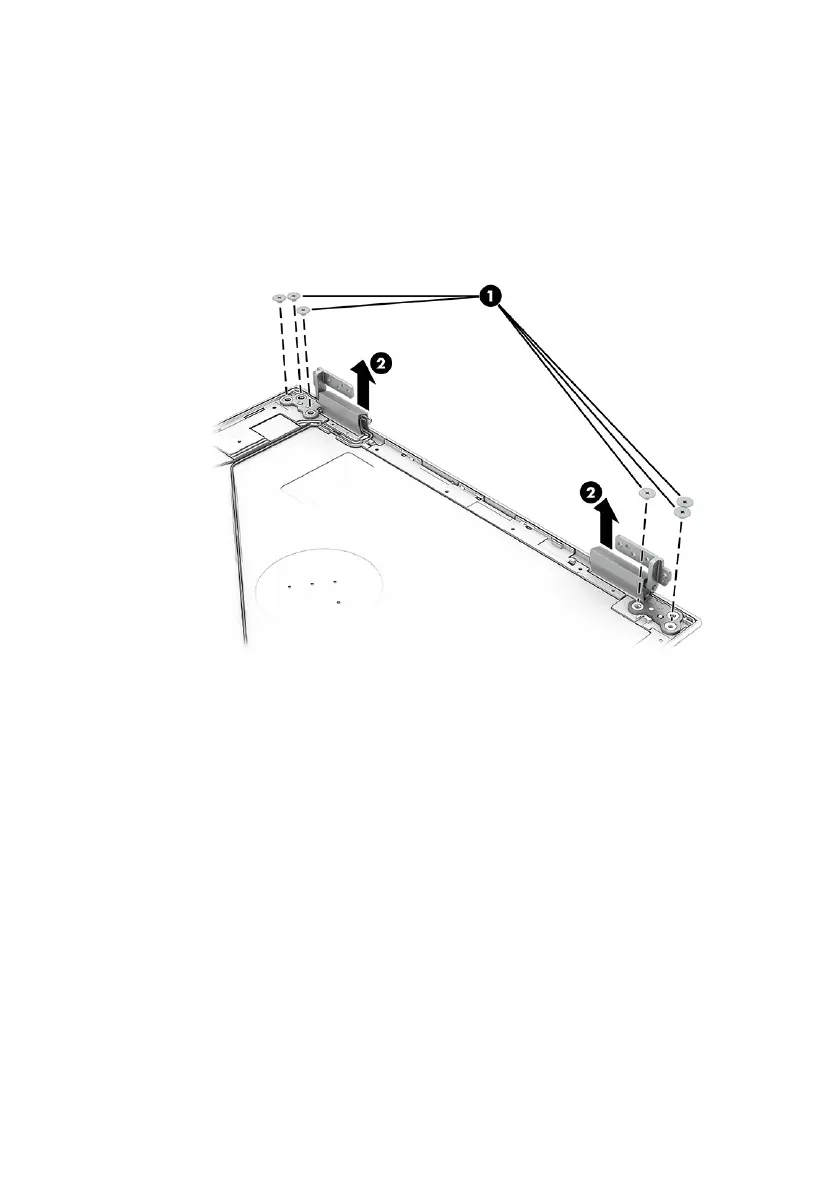12. If you need to remove the hinges from the display enclosure:
a. Remove the three Phillips M2.0 × 2.5 broadhead screws (1) that secure each
hinge to the display back cover.
b. Remove the display hinges (2).
The display hinges are available using spare part number N15693-001.
13. If you need to remove the hinge covers from the hinges:
a. Remove the Phillips M2.0 × 3.0 screw (1) from the inside of each hinge cover.
b. Pull the covers o the hinges (2).
The display hinge covers are available as the following spare part numbers:
N15694-001: Natural silver
N15695-001: Space blue
74 Chapter 5Removal and replacement procedures for authorized service provider parts
