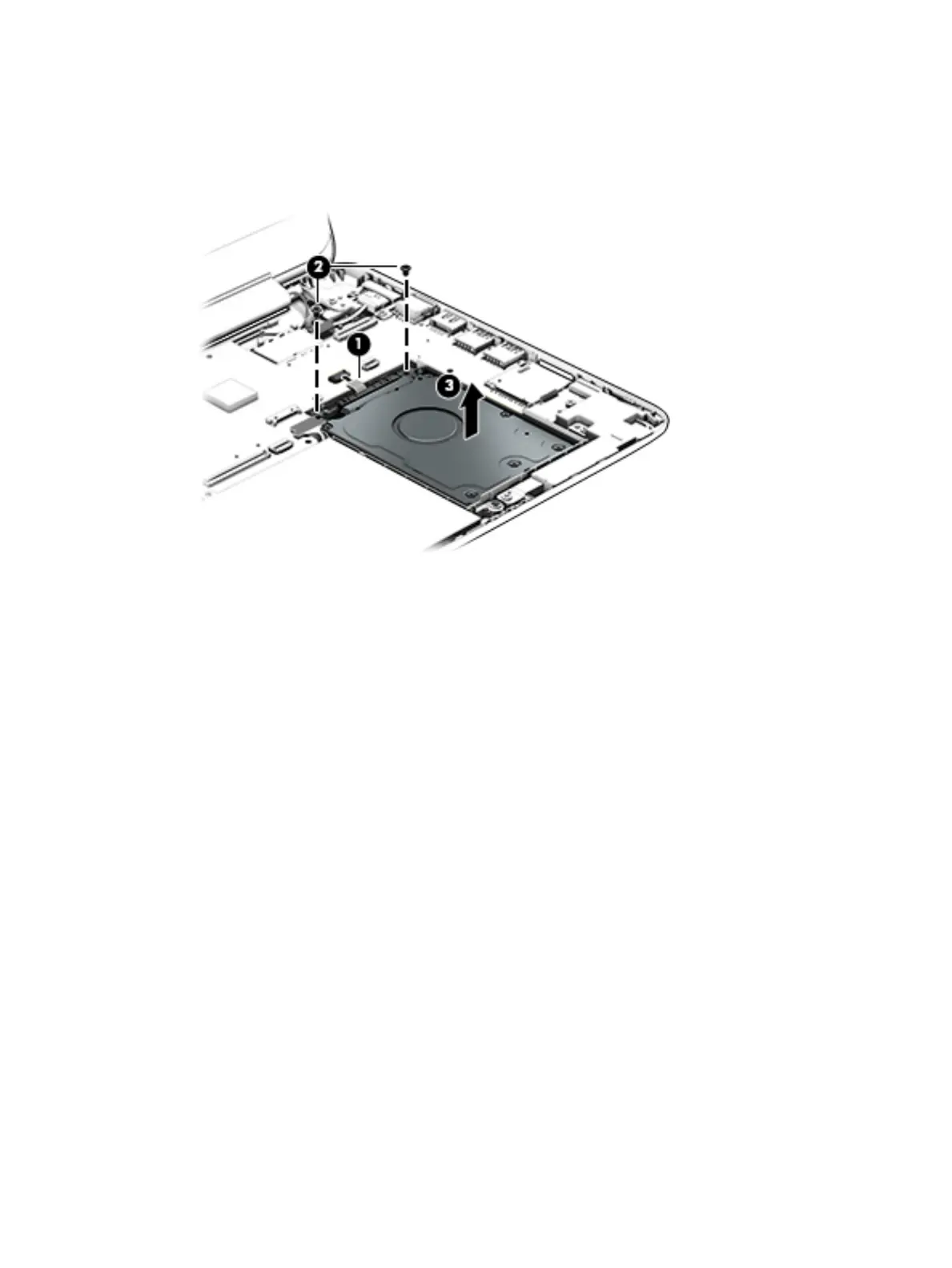1. Release the ZIF connector (1) to which the hard drive cable is attached, and then disconnect the hard
drive cable from the system board.
2. Remove the two PM2.4×3.8 screws (2) that secure the hard drive to the bottom cover.
3. Remove the hard drive (3).
4. If it is necessary to replace the hard drive bracket, release the sides (1) of the bracket from the hard
drive, and then lift the bracket straight up (2) and remove the bracket from the hard drive.
Hard drive 33
