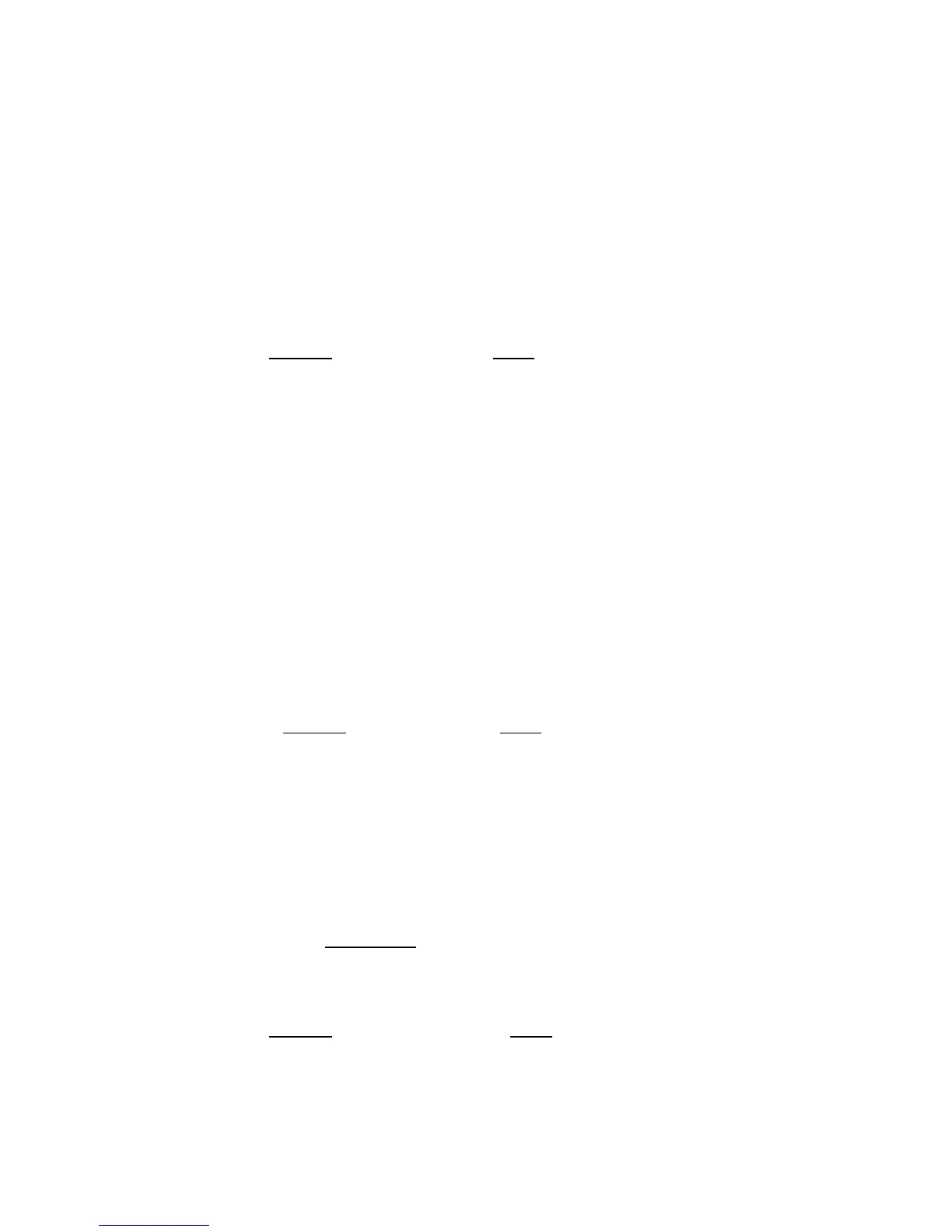hp calculators
HP 17bII+ Chain Calculations
Chain calculations, also called series calculations, are those calculations where you are performing successive arithmetic operations
in a “chain” or “series.” Your financial calculator can efficiently perform these operations in either the Algebraic or Reverse Polish
Notation mode.
ALGEBRAIC:
The Algebraic system uses parentheses the way you would write out an arithmetic operation. For example, say you wanted to
multiply the sum of 10 and 20 by 5. You would write this: 5(10 + 20). Below are the keystrokes for this operation and also what your
display (set to two places to the right of the decimal) will show as you perform each step:
Keystrokes Display
5 5
x 5.00x
( 5.00x(
10 5.00x(10
+ 5.00x(10.00+
20 5.00x(10.00+20
) 5.00x30.00
= 150.00
At the point when you have closed the parentheses the calculator performs the arithmetic operation inside the parentheses. Instead
of closing the parentheses, you have the option of just hitting the equal sign and that will both perform the operation inside the
parentheses (10 + 20) and outside (5x).
REVERSE POLISH NOTATION:
In the RPN mode we will work the problem we did above using the Algebraic system, the 5(10+20). It is generally easier (less
keystrokes) when using the RPN mode for solving a problem of this type to work inside the parentheses first. That is, we will add the
‘10’ and ‘20’ before we multiply by the ‘5.’ The keystrokes and the display (set two places to the right of the decimal) on each step
are:
Keystrokes Display
10 10
ENTER 10.00
20 20
+ 30.00
5 5
x 150.00
The ability to perform chain calculations is an immense advantage in the use of the HP 17bll+. Let’s try the slightly more involved
problem shown below, to ensure you feel comfortable in working these calculations:
18 + 12(240 - 3)
75
ALGEBRAIC:
Keystrokes Display
18 18
+ 18.00+
( 18.00+(
hp calculators - 2 - HP 17bII+ Chain Calculations
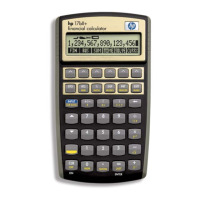