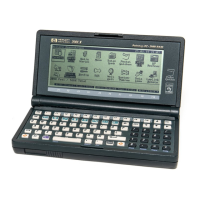Restoring using the dedicated recovery partition (select models only) .............................. 79
Restoring using the restore media ..................................................................................... 79
Changing the computer boot order .................................................................................... 80
Backing up and recovering your information ...................................................................................... 80
Using Windows Backup and Restore ................................................................................ 81
Using Windows system restore points ............................................................................... 82
When to create restore points ........................................................................... 82
Create a system restore point ........................................................................... 82
Restore to a previous date and time ................................................................. 82
8 Power cord set requirements ...................................................................................................................... 83
Requirements for all countries ............................................................................................................ 83
Requirements for specific countries and regions ............................................................................... 84
9 Recycling ....................................................................................................................................................... 85
Battery ................................................................................................................................................ 85
Display ................................................................................................................................................ 85
Index ................................................................................................................................................................... 91
vii

