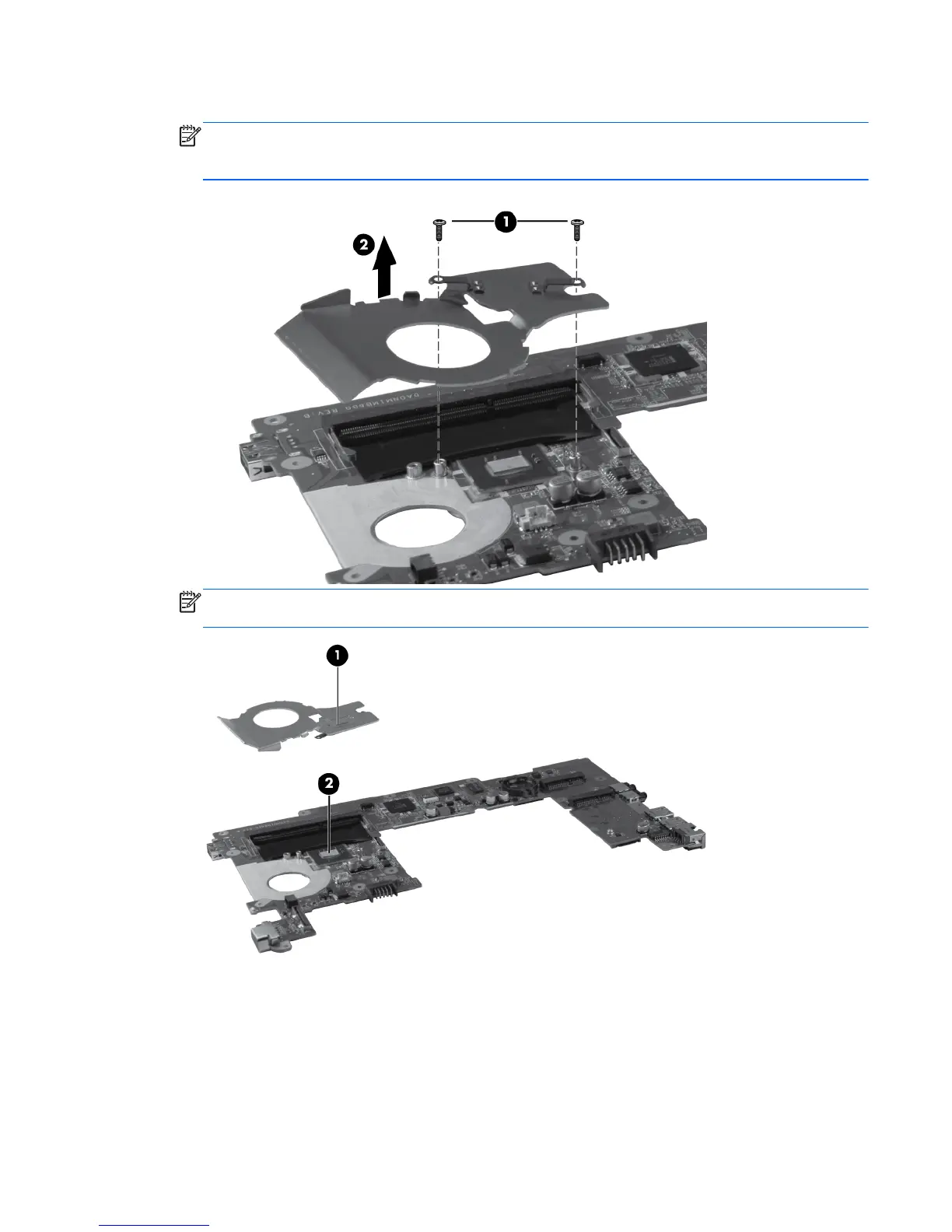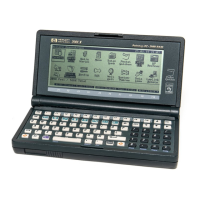2. Remove the heat sink (2) by lifting straight up from the system board.
NOTE: Due to the adhesive quality of the thermal material located between the heat sink and
system board components, it may be necessary to move the heat sink from side to side to
detach it from the system board.
NOTE: Thermal paste located on the surfaces of the heat sink (1) and processor (2) must be
thoroughly removed and replaced each time the heat sink is removed.
Reverse this procedure to install the fan/heat sink.
Component replacement procedures 65
