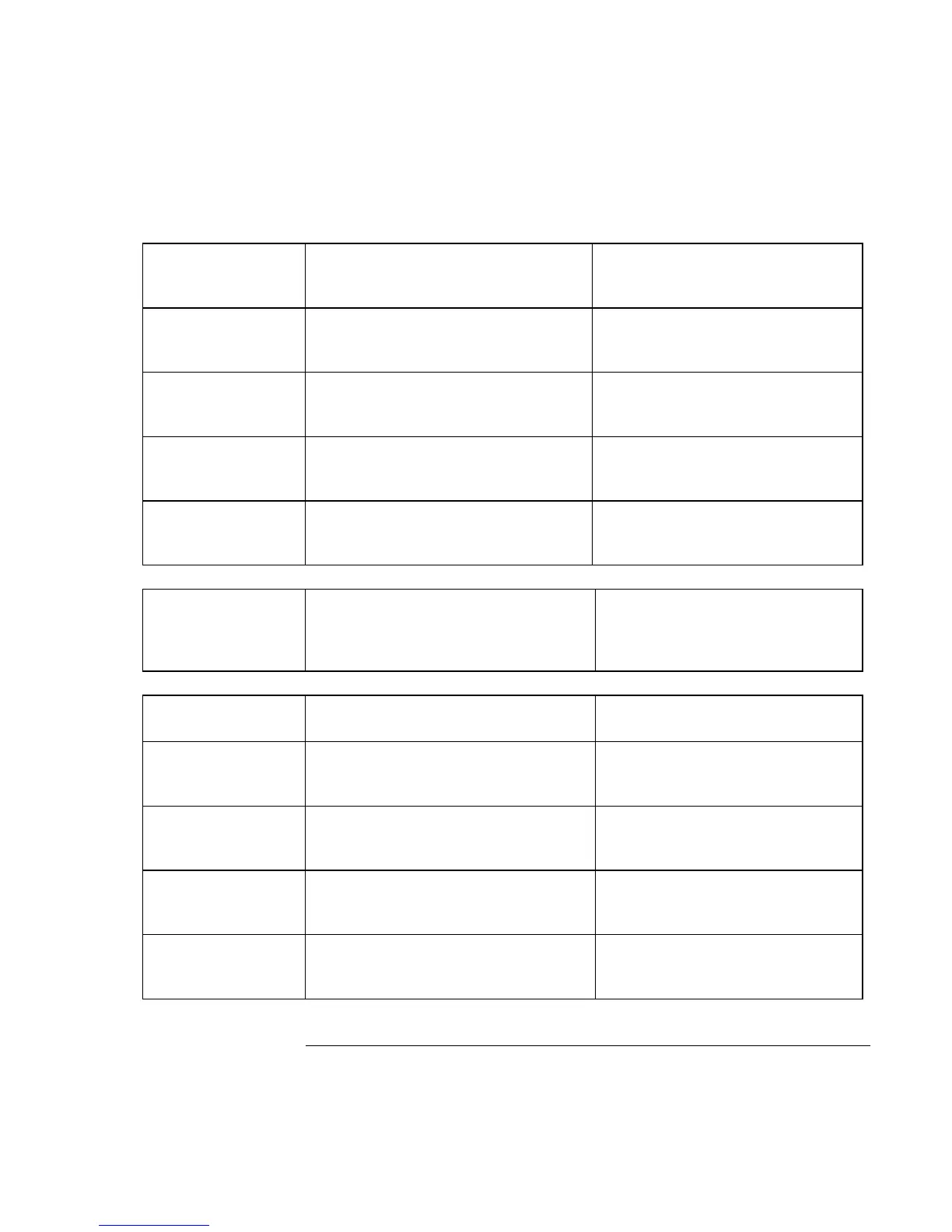Configuring and Expanding Your Computer
Configuring the Pavilion Notebook with the BIOS Setup Utility
80 User's Guide
Power Button
Mode
Sets the action (Suspend or Off) of
the blue power button when pressed
for less than 4 seconds.
Suspend
Resume on
Modem Ring
Sets whether the system resumes
from Suspend if a ring signal is
received.
Off
Resume on Time Sets whether the system resumes
from Suspend at a defined time of
day.
Off
Resume Time Sets the 24-hour time when the
system resumes from Suspend if
enabled.
Cooling Control Sets mode for reduction of CPU
temperature to Silence (less cooling)
or Performance (more cooling).
Performance
Boot Menu Default
Diskette Drive
Hard Drive
CD-ROM/DVD
Drive
Shows the order of boot devices.
Move the entries to change the order.
1. Diskette Drive 2. Hard Drive
3. CD-ROM/ DVD Drive
Exit Menu
Exit Saving
Changes
Saves Setup changes to CMOS,
exits, and reboots.
Exit Discarding
Changes
Discards Setup changes since last
save, exits, and reboots. Does not
affect security, date, or time changes.
Load Setup
Defaults
Restores default settings, stays in
Setup. Does not affect security, date,
or time changes.
Discard Changes Discards Setup changes since last
save, stays in Setup. Does not affect
security, date, or time changes.
Save Changes Saves Setup changes to CMOS and
stays in Setup. Security settings are
saved when changed.