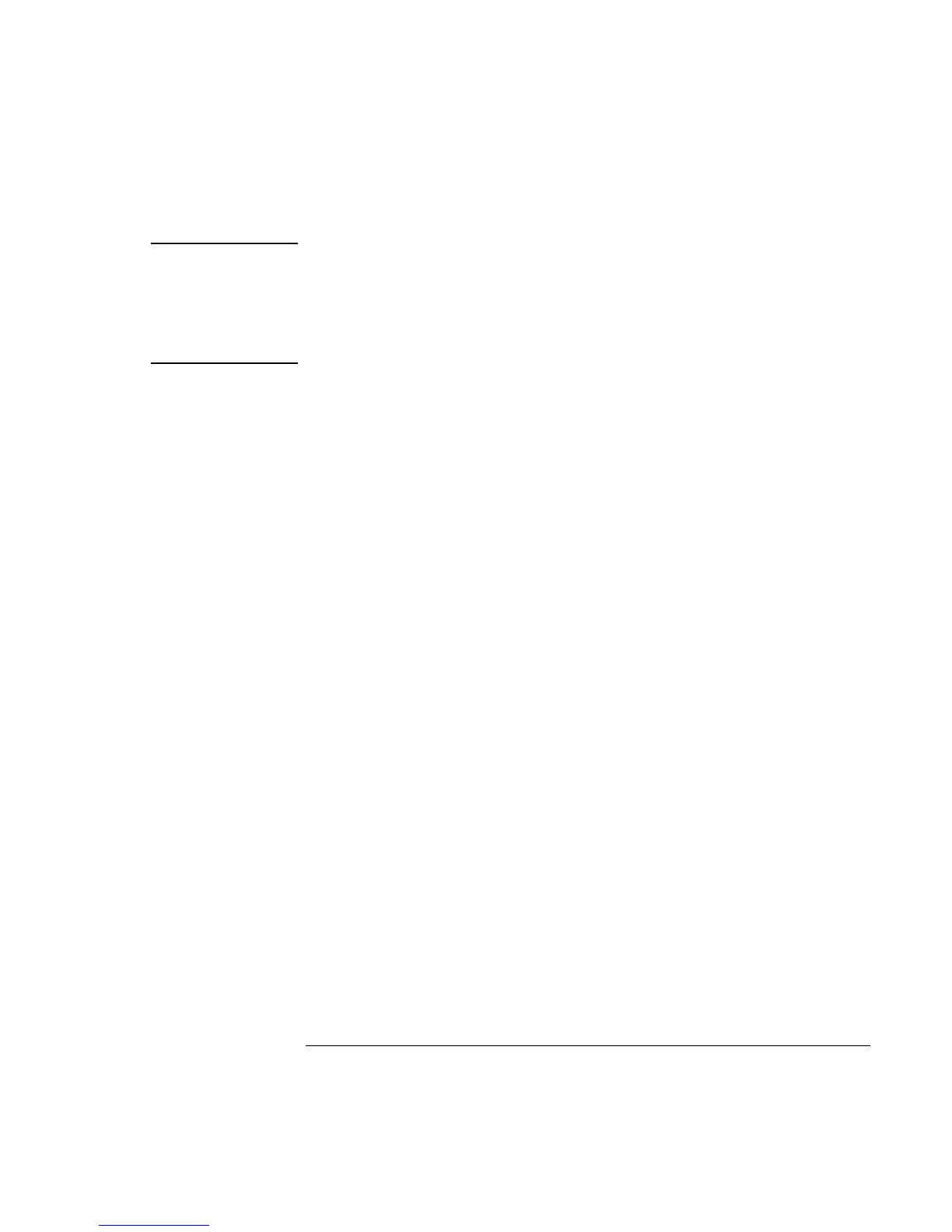Configuring and Expanding Your Computer
Installing RAM modules
82 User's Guide
Note
If you add RAM so that your total RAM is greater than 256 MB, you must change the
size of the Hibernate partition. This partition is automatically used to save your current
session from RAM when battery level is low. As a result, you must provide a
sufficiently large Hibernate partition to accommodate all the information stored in
RAM; otherwise, you risk losing work in progress. See Expanding the Hibernate
Partition.