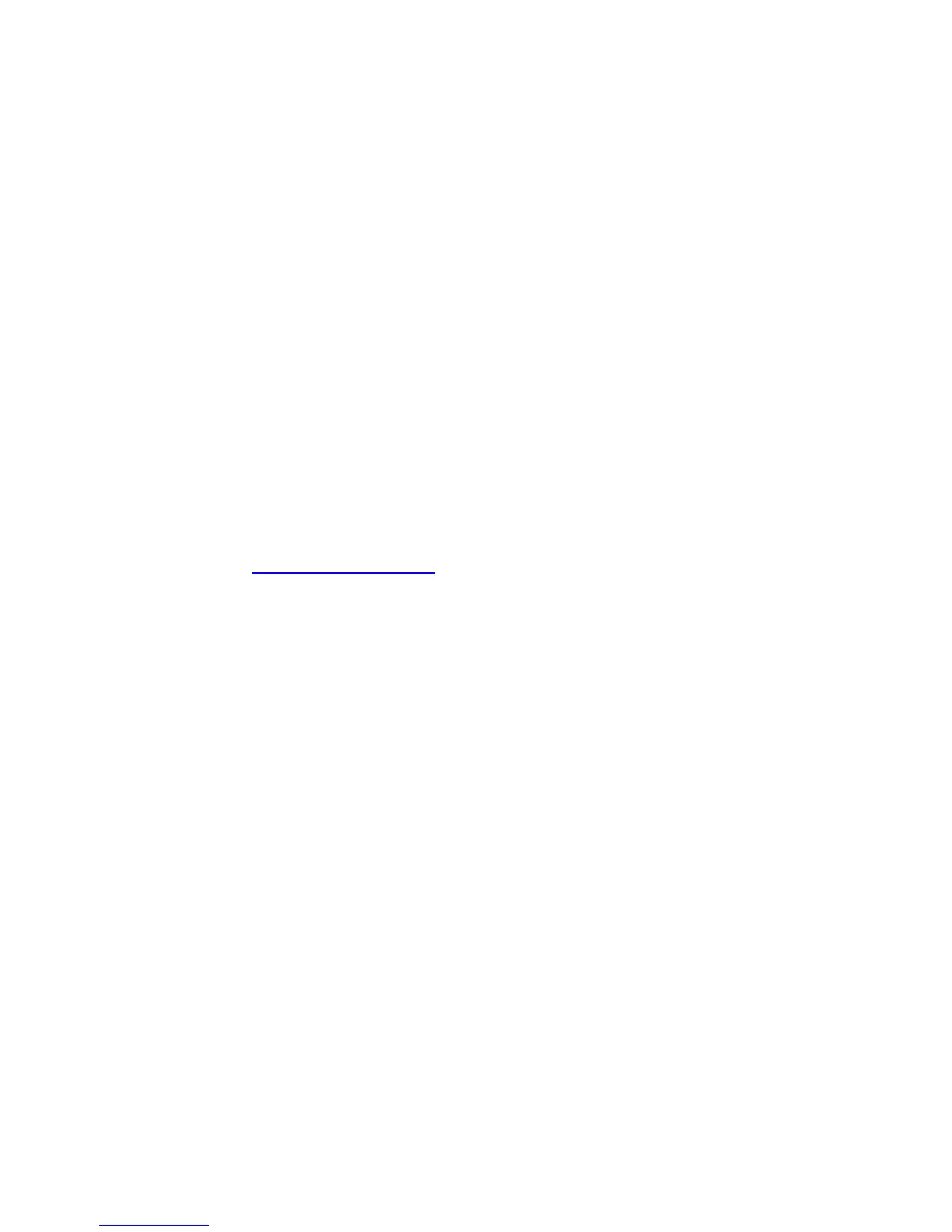HP Client Management Interface used in conjunction with system management
software can:
• Request in-depth client inventory information — Capture detailed
information about the processors, hard drives, memory, BIOS, drivers,
including sensor information (such as fan speed, voltage, and temperature)
• Receive health status information — Subscribe for a wide range of
client hardware alerts (such as over-temperature, fan stall, and hardware
configuration changes) to be sent to the system management console,
application, or to the local client computer. Alerts are sent real-time when
triggered by hardware events.
• Manage system BIOS settings — Perform F10 Setup functions including
setting and changing the computer boot order remotely from your system
management console on any or all of your client systems.
HP Client Management Interface provides the following benefits:
Regardless of the system management tools you currently have in place, HP Client
Management Interface expands your flexibility for managing HP business
computers in your IT environment. For more information, visit
www.hp.com/go/easydeploy.
