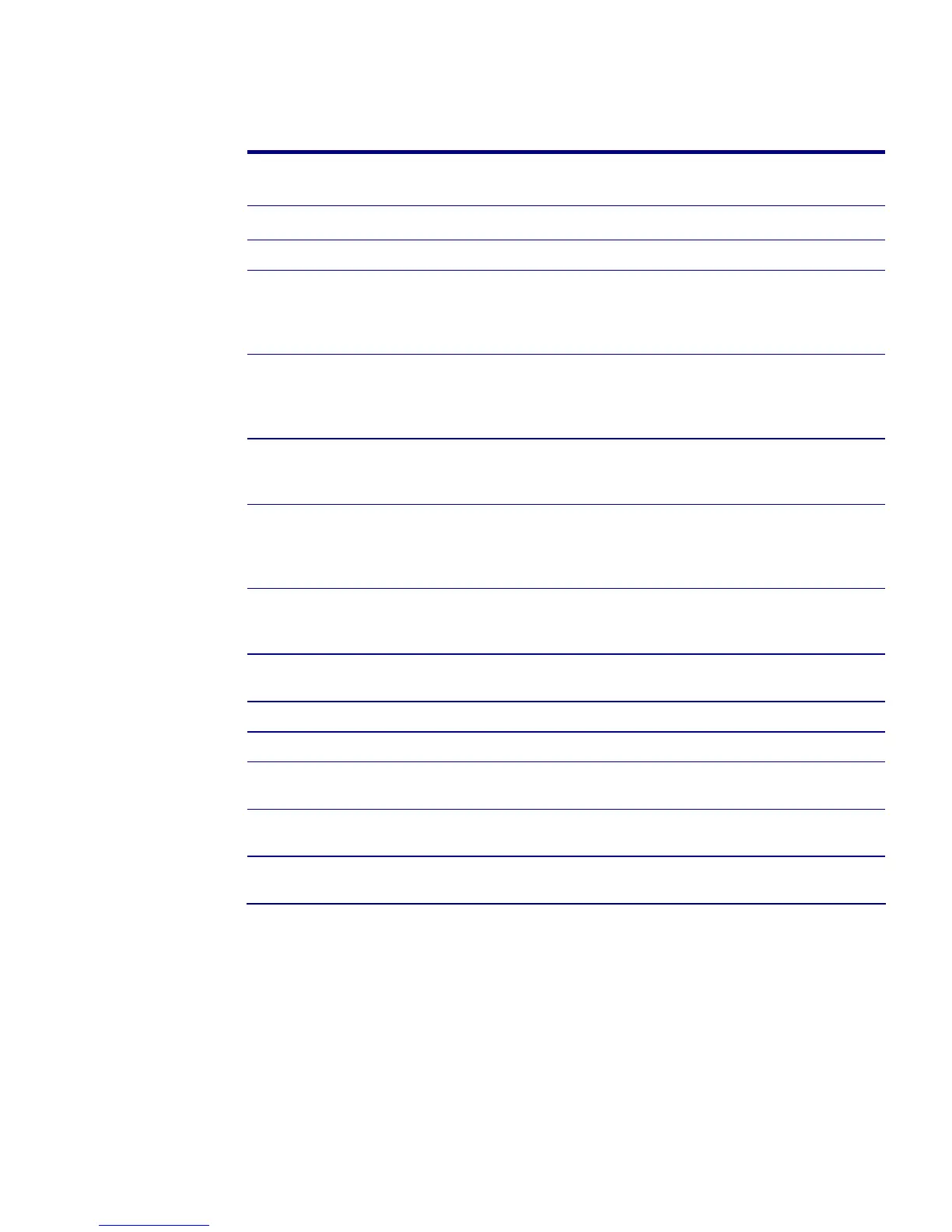Table 1. (Continued) Key features for F10 Setup on select 2008 HP business notebook PCs
Feature Function
Options (Default in Bold where
applicable)
SECURITY MENU
Password Policy (Cont.)
At least one upper case
character required
Allows administrator to require at
least one upper case character, such
as A, B, C or D for an F10 power on
password.
Yes/No
At least one lower case
character required
Allows administrator to require at
least one upper case character, such
as a, b, c or d for an F10 power on
password.
Yes/No
Are spaces allowed in
Password?
Allows administrator to allow spaces
in an F10 power on password, such
as “New York”.
Yes/No
HP SpareKey Allows users to establish a set of
failsafe questions in the event that
the power on password is lost or
forgotten.
Enabled/Disabled
Always Prompt for HP
SpareKey Enrollment
Allows administrator to specify if the
system should prompt users for HP
SpareKey enrollment during POST.
Enabled/Disabled
Fingerprint Reset on Reboot
(If Present)
Enabled/Disabled
User Tools
Change Password Change power on password N/A
HP SpareKey Enrollment Allows for user configuration of HP
SpareKey.
Answer any three of ten questions
for enrollment.
DriveLock Password Allows for configuration of DriveLock
Master and User passwords.
Notebook Hard Drive
Cancel
Automatic DriveLock Notebook Hard Drive
Cancel
