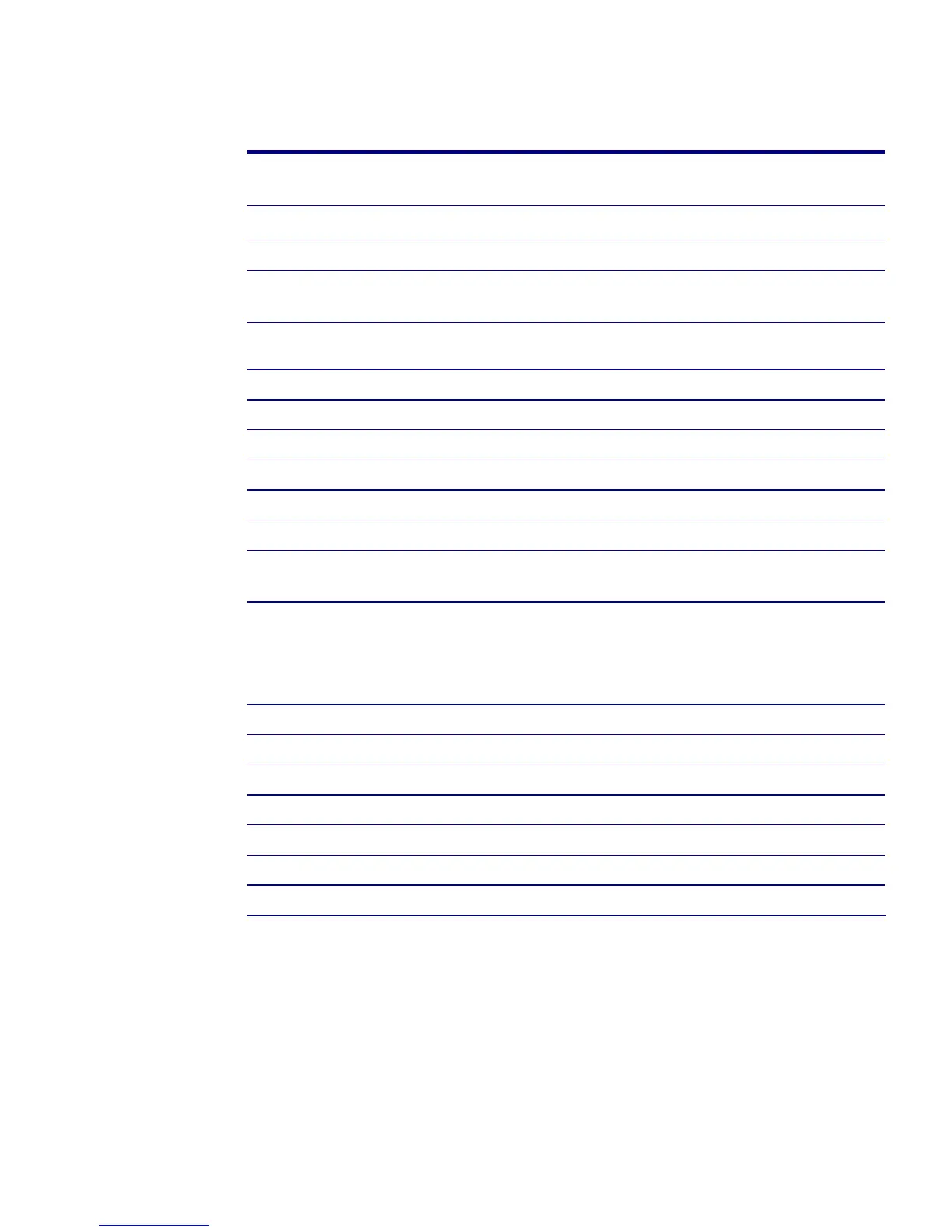Table 1. (Continued) Key features for F10 Setup on select 2008 HP business notebook PCs
Feature Function
Options (Default in Bold where
applicable)
SYSTEM CONFIGURATION MENU
Boot Options
Startup Menu Delay (Sec.) Amount of time the Startup Menu will
be displayed during POST.
0-35 seconds in increments of
5
Custom Logo Enables the use of a custom logo
screen during POST.
Enabled/Disabled
Display Diagnostics URL Display web address for diagnostics.
Enabled/Disabled
CD-ROM boot Allows for boot from optical media.
Enabled/Disabled
SD Card boot Allows for boot from SD Card.
Enabled/Disabled
Floppy boot Allows for boot from USB floppy.
Enabled/Disabled
PXE Internal NIC boot Allows for boot from LAN.
Enabled/Disabled
Multiboot:
Express Boot Popup Delay
(Sec)
Amount of time the Express Boot
option will be displayed.
0-35 seconds in increments of
5
Boot Order Specify the boot order. NB Upgrade Bay, NB Hard
Drive, USB Floppy, USB CD-
ROM, USB Hard Drive, NB
Ethernet, SD Card, Dock Upgrade
Bay, Ext SATA Drive
Device Configurations
USB Legacy Support Enables mouse/keyboard support.
Enabled/Disabled
Parallel port mode Specifies parallel port mode.
ECP, standard, bidirectional, EPP
Fan Always on while on AC
Leave fan on while on AC.
Enabled/Disabled
LAN Power Save LAN power save option
Enabled/Disabled
Data Execution Prevention Enables DEP on Intel based systems.
Enabled/Disabled
SATA Device Mode Select SATA mode
AHCI/IDE
