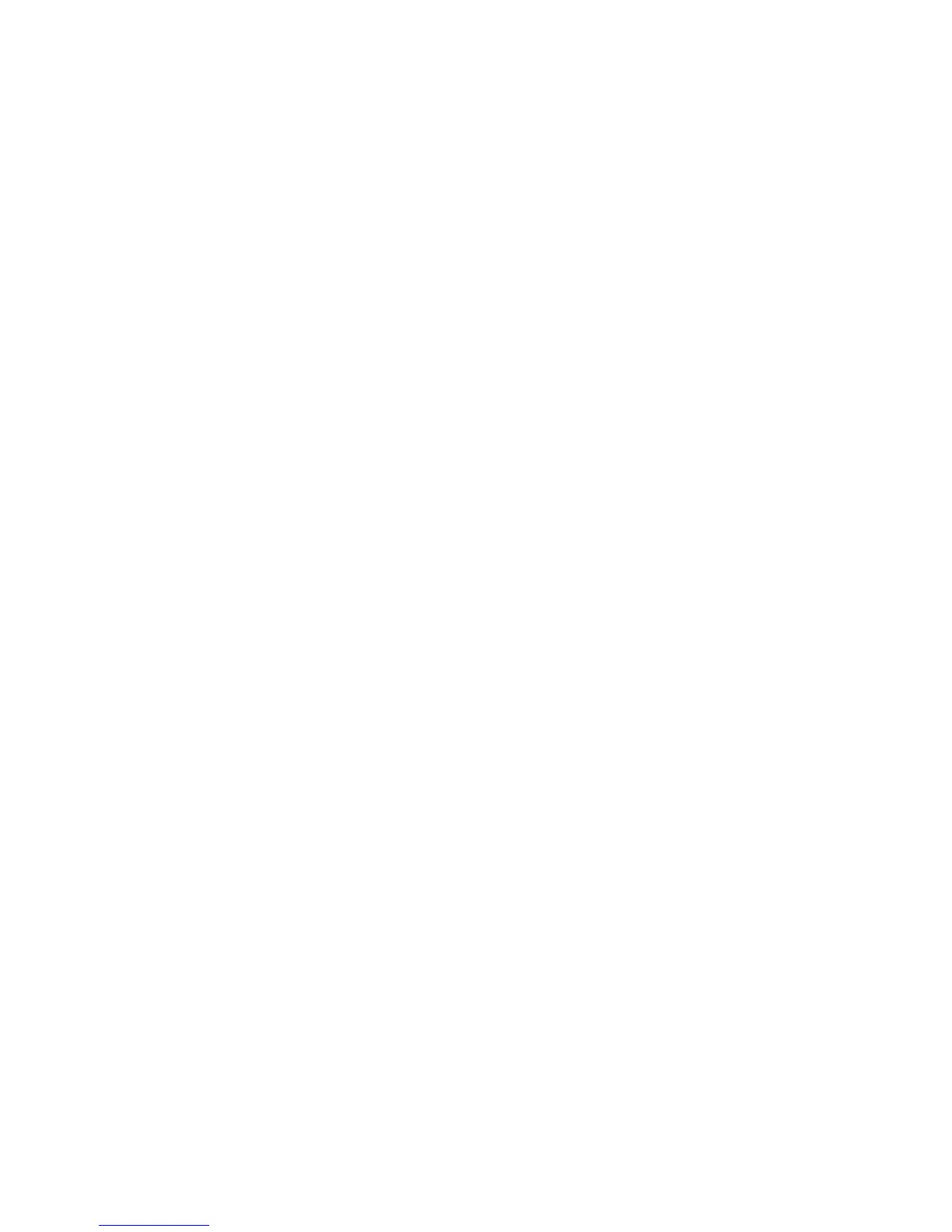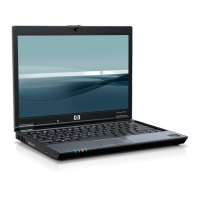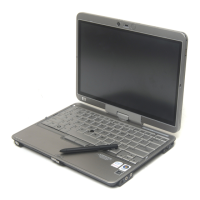HP_TOOLS partition refer to the HP Business Notebook Computer EFI Guidelines
white paper on HP.com.
Can I still access F10 Setup without the HP_TOOLS partition?
Yes, although a basic user interface will be displayed. QuickLook 2 and System
Diagnostics will no longer function.
Will F10 Setup work with a mouse?
No, F10 Setup only supports integrated pointing devices.
Can I use F10 Setup on an external monitor?
Yes.
Is F10 Setup graphical user interface localized?
Yes, the user interface is translated into 12 languages.
Where can I get more information about AMT configuration on HP
Business notebooks?
You can learn more in the Intel Centrino Pro Setup and Configuration for the HP
Compaq Business Notebook PC white paper on HP.com.
Where can I get more information about HP’s EFI applications?
You can learn more in the HP Business Notebook Computer EFI Guidelines white
paper on HP.com.
Can F10 Settings be remotely managed?
F10 Settings can be remotely managed using solutions from HP and Altiris. For
more information, go to www.hp.com/go/easydeploy.
Can the power on password feature be set with or without using HP
ProtectTools?
Yes, however the setting of this feature various somewhat between pre-2008
platforms and later, please reference “Password Setup (with/with-out HP
ProtectTools)” within this document for details.
