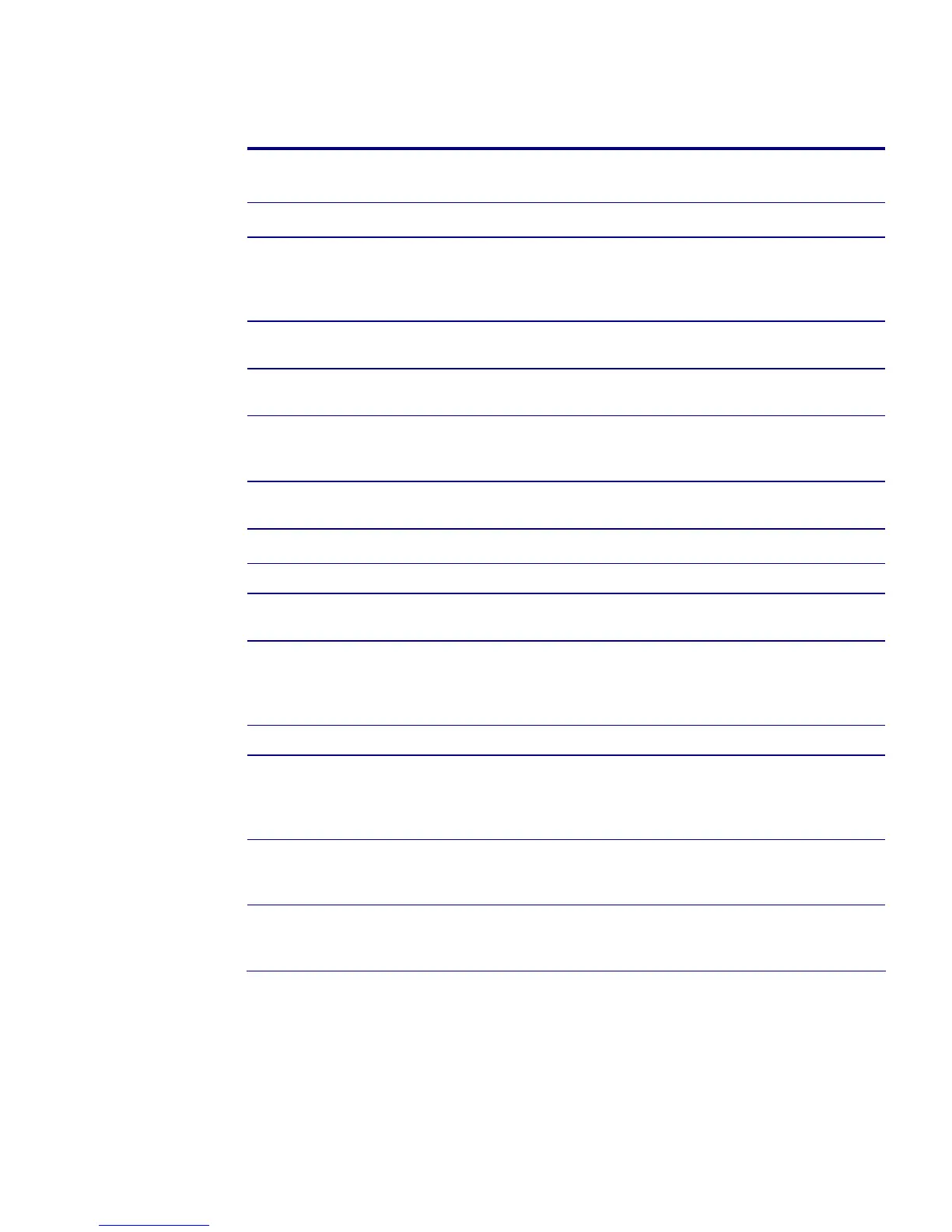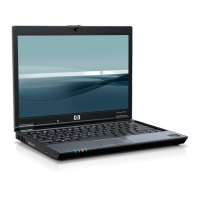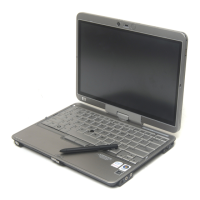Table 1. Key features for F10 Setup on select 2008 HP business notebook PCs
Feature Function
Options (Default in Bold where
applicable)
FILE MENU
System Information Provides key system information,
such as serial number, model
number, CPU type, and memory
configuration.
N/A
Set System Date and Time Allows configuration of the date and
time.
Set Date (MM/DD/YYYY)
Set Time (HH:MM)
Restore Defaults Restores F10 settings to factory
defaults.
N/A
Ignore Changes and Exit Exit F10 Setup without saving any
changes made during the current
session.
Yes, No or Cancel
Save Changes and Exit Exit F10 Setup and save all changes
made during the current session.
Yes, No or Cancel
SECURITY MENU
Administrator Tools
Setup BIOS Administrator
Password
Establish an power on password with
Administrator privileges
N/A
Create New BIOS User
Account
Creates additional BIOS user
accounts.
Administrator enters User ID
Privilege level. Password is set to
User ID by default, but can be
changed by user.
Password Policy
Password Minimum Length Allows administrator to specify the
minimum number of characters
required for an F10 power on
password.
4 minimum
32 maximum
At least one symbol required
Allows administrator to require at
least one symbol, such as $, %, ^, &
or # for an F10 power on password.
Yes/No
At least one number
required
Allows administrator to require at
least one number, such as 1, 2, 3 or
4 for an F10 power on password.
Yes/No
