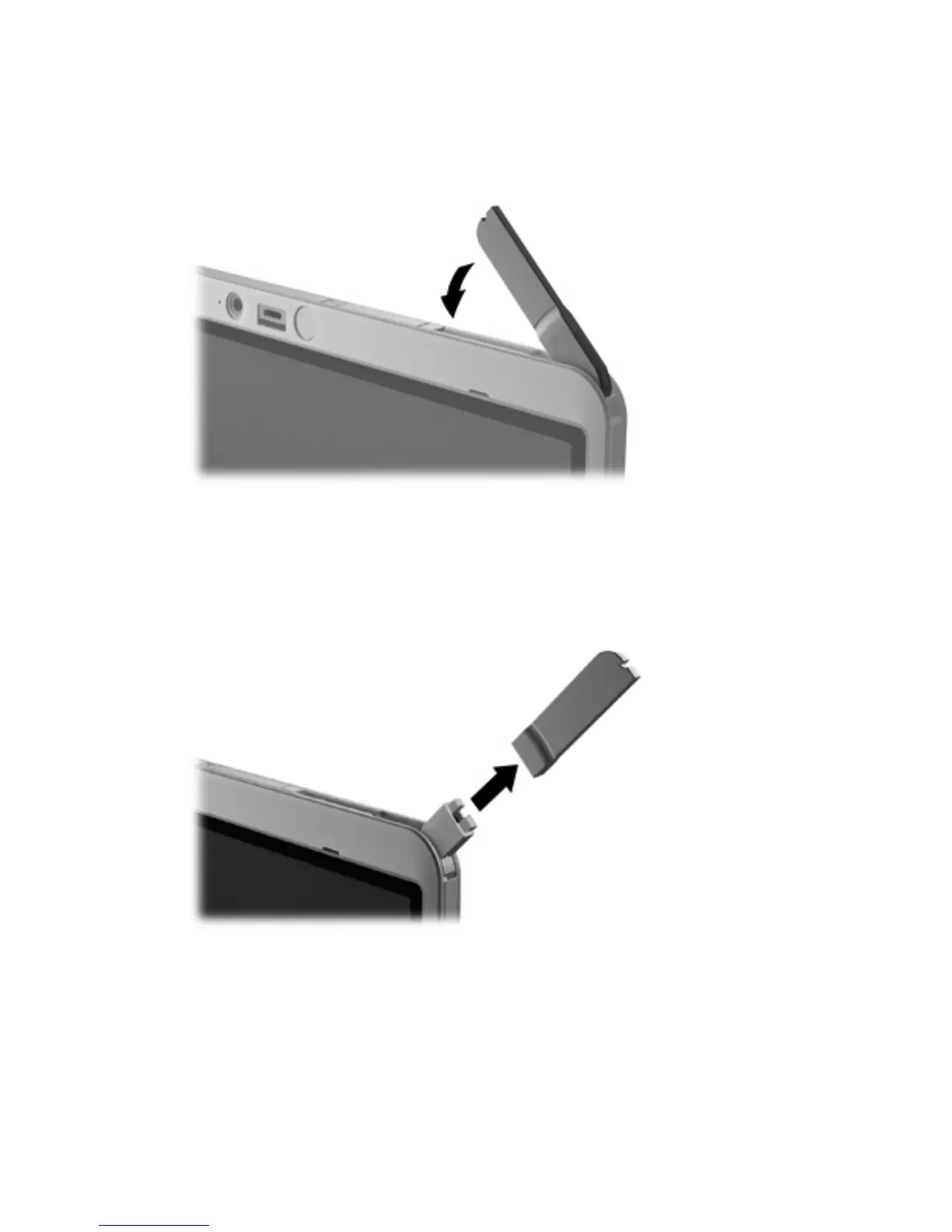To close the external WWAN antenna:
1. Be sure that you are no longer connected to a WWAN.
2. Press the antenna down until it clicks into place.
Removing and replacing the external WWAN antenna
To remove the external WWAN antenna:
1. Open the antenna.
2. Pull gently on the antenna to remove it from the antenna joint.
To connect the external WWAN antenna:
18 Chapter 3 Using HP Mobile Broadband (select models only)
