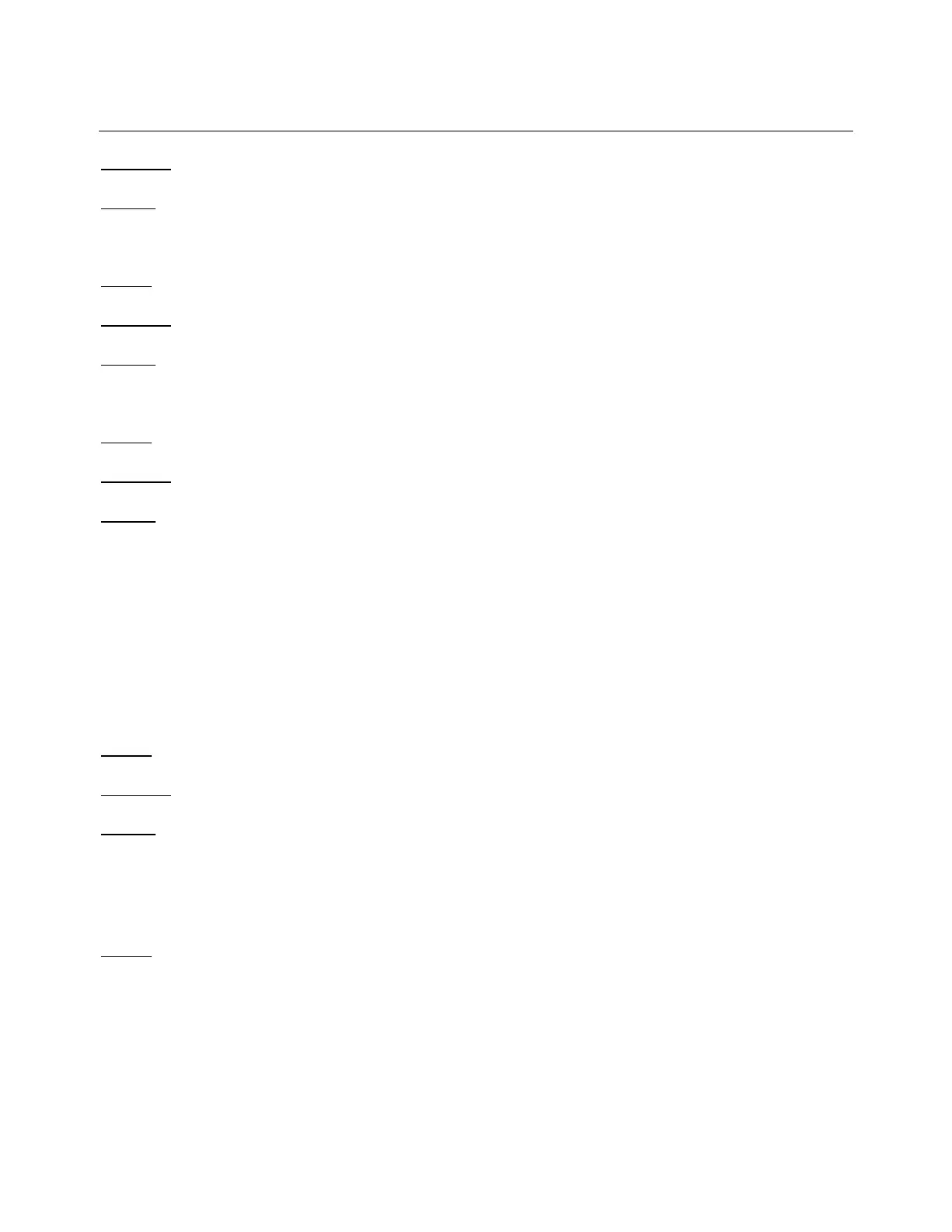hp calculators
HP 30S Converting Angles and Times
Example 5: Convert an angle of 2.3714 degrees into DMS.
Solution: Assuming that the current angle mode is still set to degrees, press:
2.3714—A<yy
Answer: 2º 22’ 17.04’’ Note that seconds are expressed in decimal format.
Example 6: Convert an angle of 0.43 radians into DMS.
Solution: You don’t have to convert 0.43 radians into decimal degrees first. Instead, use the DMS function directly:
.43—A@@@y—A<yy
Answer: 24º 38’ 13.9‘’
Example 7: Convert an angle of 118º 27’ 59’’ into decimal degrees.
Solution: On the HP 30S there is no specific function to convert DMS into decimal degrees, because such
conversion is done automatically when processing the entry line, i.e. after pressing the y key. The º, ‘
and ‘’ symbols are in the DMS menu:
118—Ay27—A@y59—A@@yy
In fact, the first two yare not necessary – selecting the desired symbol in the DMS menu suffices:
118—A27—A@59—A@@yy
The result line displays the angle in decimal degrees.
Answer: 118.4663889º’
Example 8: Add 5 hours 33 minutes to 3 hours 58 minutes.
Solution: Remember that time measurements can be calculated using angle functions. This calculation can be done
thus:
DMS: )'º'º( 583335 +
r5—A33—A@+3—A58—A@ s—
A<yy
Answer: 9 hours and 31 minutes.
Note. More than one
g
or (or both) can be included in the same calculation. Its action depends on the current
angular unit. For example, in grad mode
is the same as . It does not work for º because
degrees are parsed differently because of the DMS format.
r
rrr
)BA( +
3
200 )/)(BA( π+
hp calculators - 4 - HP 30S Converting Angles and Times - Version 1.0
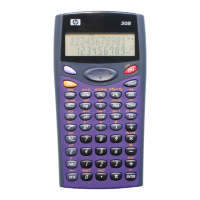